The process of making and receiving calls is very straightforward. You pick your choice from a menu when you dial a number, and you are connected to the appropriate individual.
A voice response that operates in the background is commonly referred to as an interactive voice response, or IVR for short.
press 1 for sales, press 2 for support, and all of them are powered by it.
With the use of comparatively basic technology, clients can connect with the most qualified individual to assist with their inquiries.
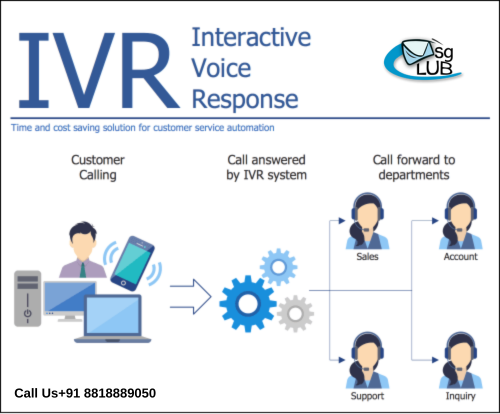
What is IVR?
IVR stands for Interactive Voice Response. It’s a technology that allows interaction between a caller and a computer system via voice or keypad inputs. IVR systems are commonly used in telephone systems for customer service and call center interactions, as well as in various other applications such as automated payment processing, surveys, and appointment reminders. When you call a customer service line and are prompted to “Press 1 for sales, Press 2 for support,” you’re interacting with an IVR service provider. These systems can understand spoken commands or touch-tone keypad selections and can provide pre-recorded or dynamically generated audio responses to guide callers through various options or processes.
Why Do Businesses Need IVR?
An IVR software solution has several advantages for various businesses. Customers can, for example, use a banking IVR to check their bank balance, giving customer care representatives more time to handle urgent inquiries. Among other things, an IVR system can manage incoming call spikes, improve customer satisfaction, and increase customer service efficiency when combined with auto callbacks. When customized properly, it can improve the client experience.
What are the different types of IVR Systems?
IVR for Self-Service: Businesses may handle large call volumes for less money by using an IVR system, or automated voice response. Callers can be identified, routed, and have their questions answered without going through to a human agent. Only when the caller needs more assistance are calls sent to live managers.
Hosted IVR: Installing an IVR solution on a hosted software platform enables enterprises to use the IVR online application. Because of this, companies may provide customer care 24/7, even on non-business hours. It enhances consumer happiness and helps you attract back new customers.
Agent-Assisted IVR: A contact center can minimize operational expenses and maintain consistent customer service by utilizing agent-assisted IVR software. Without the consumer being aware of the agent’s involvement, the agent can dynamically direct pre-recorded statements to start a conversation.
When Do Businesses Use an IVR Number?
Automate Customer Care: While automating common inquiries, provide callers the opportunity to self-serve.
Collect Feedback: An efficient way to conduct a survey or get caller feedback is via an IVR dialer.
After Hours Customer Support: Play a recorded message that informs callers who reach you after business hours that you are closed.
Personalized Experience: Customize the messaging and flow of your IVR to the callers’ location, past transactions, and other relevant data.
Reduce Operational Costs: IVR systems take the place of customer service representatives or receptionists who answer phones and send them to agents.
Improve First Call Resolution: To reduce phone transfers and boost customer satisfaction, route callers to the most suitable department and skilled representative.
How does IVR Work?
Interactive Voice Response (IVR) systems work through a combination of telephony hardware, software, and recorded or synthesized audio prompts. Here’s a general overview of how IVR systems work:
Call Routing: When a caller dials a phone number associated with an IVR system, the call is routed through the telecommunications network to the IVR platform.
Greeting and Menu Prompt: Upon connecting to the IVR system, the caller is typically greeted with a pre-recorded message that welcomes them and provides instructions on how to proceed. This might include options like “Press 1 for sales, Press 2 for support,” or “Say ‘Billing’ for billing inquiries, say ‘Technical Support’ for technical assistance.”
User Input: The IVR system prompts the caller to respond either by pressing keypad buttons (DTMF tones) or speaking voice commands. Depending on the capabilities of the IVR system, callers may interact using touch-tone keypad input or speech recognition technology.
Call Processing: The IVR system processes the caller’s input and determines the appropriate action based on the selected menu option or spoken command. This could involve routing the call to a specific department or agent, providing information from a database, initiating a transaction, or executing a specific task.
Response Delivery: Based on the caller’s input and the system’s processing, the IVR system delivers an appropriate response to the caller. This could be a pre-recorded message, synthesized speech, or a combination of both. The response might include information, instructions, confirmation of actions taken, or further menu options.
Call Completion: After interacting with the IVR system, the caller may choose to end the call, request to speak with a live agent or continue navigating through additional menu options. The IVR system routes the call accordingly, either transferring it to a human agent or completing the interaction based on the caller’s preferences.
Msgclub Smart IVR Solution for Enterprises
Design Personalized IVR: Create an IVR based on the requirements of your company. With IVR scripts, business greetings, call waiting music, customized actions on various numbers, and more, you can create your own unique IVR flow. Efficient IVR optimization ensures that your IVR script is consistent with your company’s overall messaging for hassle-free client interaction.
Redefine Flexibility: With adjustable processes, you can create your IVR flow with a great degree of freedom. You may use straightforward drag and drop options to record and play custom prompts, manage queues, route calls intelligently, and define business hours. You may transform your client contacts into much more efficient ones using Msgclub smart IVR software.
Self Service Automation: Release your consumers from having to wait to speak with a representative or customer service staff about routine inquiries. Give it to your IVR (interactive voice response system). With a dynamic IVR system, clients are encouraged to be independent in resolving their own problems, and the agents’ burden reduces, allowing them to focus on more urgent topics.
Let the Agents See Conversation Context: Using an adjustable iFrame that is accessible from the agent’s toolbar, provide your agents with information about the IVR data according to the caller’s DTMF input. Here, the agent has access to all the pertinent information. This will allow the agent to better comprehend the customer’s issue when the consumer calls again or during the transfer of their initial contact.
Manage High Call Volume with Customized Call Flows: The powerful IVR solution from Msgclub allows for customizable features like playing an advertisement or a personalized message during times of high call volume. In the event that preferred agent routing is required, you can furthermore set up the node flow to map a backup agent for your high-value clients. Therefore, the mapping agent can assist the caller and answer their question even in the event that the relationship manager is unavailable.
List of IVR Features to Improve Inbound Calls
Here is a list of IVR features that can improve inbound call handling and enhance the caller experience:
- Customized Greetings: Personalized greetings based on caller information such as name, account number, or caller type can make callers feel valued and improve engagement.
- Multi-level Menu Options: Organize menu options into multiple levels to simplify navigation and ensure callers can quickly find the information or service they need.
- Speech Recognition: Enable callers to interact with the IVR system using natural language commands, enhancing usability and reducing the need for touch-tone input.
- Call Routing: Route calls based on various criteria such as caller input, time of day, caller location, or agent availability to ensure calls are directed to the most appropriate destination.
- Integration with CRM Systems: Integrate IVR systems with Customer Relationship Management (CRM) software to access caller information, call history, and account details for personalized service.
- Virtual Queuing: Offer callers the option to join a virtual queue and receive a callback when an agent becomes available, reducing wait times and improving customer satisfaction.
- Intelligent Call Routing: Use data analytics and machine learning algorithms to dynamically route calls based on caller behavior, preferences, or previous interactions with the IVR system.
- Self-Service Options: Provide self-service options for common inquiries such as account balance inquiries, payment processing, order status checks, and appointment scheduling.
- Callback Request: Allow callers to request a callback from an agent at a later time, eliminating the need to wait on hold and improving convenience.
- Transfer to Live Agent: Offer the option for callers to speak with a live agent at any point during the IVR interaction, ensuring prompt assistance for complex inquiries or issues.
- Multi-language Support: Provide IVR prompts and menu options in multiple languages to accommodate callers from diverse backgrounds and improve accessibility.
- Real-time Reporting and Analytics: Monitor IVR performance metrics such as call volumes, call durations, abandonment rates, and customer satisfaction scores to identify areas for improvement and optimize IVR workflows.
- Voice Biometrics: Use voice biometric authentication for secure access to sensitive information and streamline caller verification processes.
- Emergency Routing: Implement emergency routing protocols to prioritize and expedite calls related to urgent or critical issues such as medical emergencies or service outages.
- Integration with Other Channels: Seamlessly integrate IVR with other communication channels such as SMS, email, chat, or social media for omnichannel support and consistent customer experience across channels.
Frequently Asked Questions
How does the IVR system work?
The functioning of an IVR (Interactive Voice Response) system involves several components working together to handle incoming calls, interact with callers, and provide the desired information or services. Here’s a step-by-step explanation of how an IVR system works:
Call Initiation: The process begins when a caller dials a phone number associated with the IVR system. This could be a toll-free number, a local business number, or a dedicated IVR line.
Telecommunications Network Routing: The call is routed through the telecommunications network to the IVR platform. This routing process ensures that the call reaches the appropriate destination.
Welcome Message: Upon connection to the IVR system, the caller is greeted with a pre-recorded welcome message. This message typically provides instructions on how to proceed and may include options for language selection or other initial prompts.
What is IVR Blaster?
IVR Blaster, also known as Voice Broadcasting, is a technology that enables businesses to deliver pre-recorded voice messages to a large number of recipients simultaneously. It is often used for various purposes such as emergency notifications, appointment reminders, marketing campaigns, surveys, and customer communications.
Which is the best IVR system for my business?
IVR settings become more complicated as a company grows in terms of goods, services, and market share. At Msgclub, we recognize that businesses are becoming more advanced and have a wider range of needs. We offer a variety of use cases and sizes of enterprises. Here are a few of our IVR highlights:
- Multiple level IVR
- Multi-lingual Support
- Self-service options
- Dynamic IVR – Change real-time prompts based on CRM/Database
- Non-business hours support
- Personalized messages
- Easy CTI and CRM Integrations
- Call logging and reporting mechanisms

1 thought on “Interactive Voice Response (IVR) System for Call Centers”
Comments are closed.