The most commonly utilized mobile messaging program worldwide is called WhatsApp. More than two billion people utilize it!
That is a big number of people when you consider it.
Additionally, a large number of people use WhatsApp to communicate with companies instantly. And that’s where the “pro” edition of the software comes in handy if you own a business.
This article is for you if you’re still not sure if you should convert to a business account! We’ll go over the key WhatsApp Business features and their business reasons.
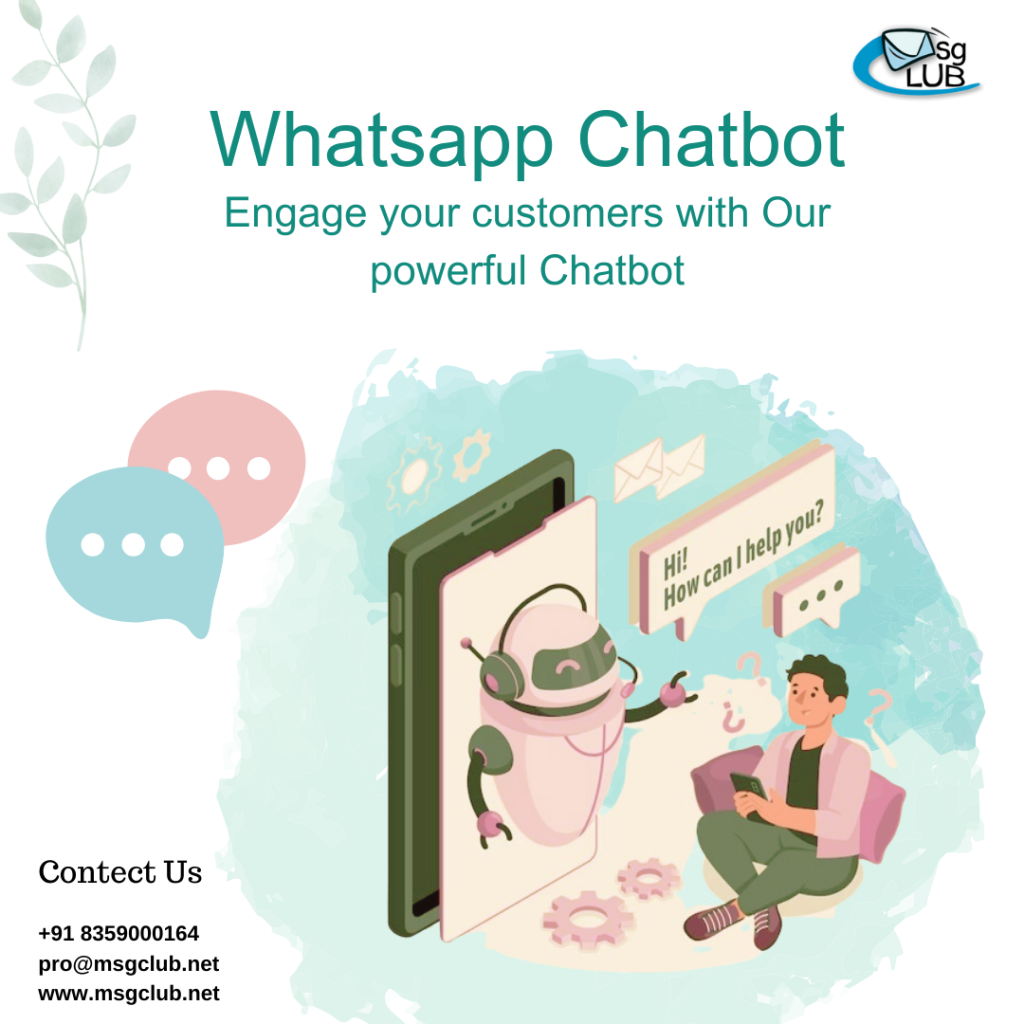
Why do people use WhatsApp?
People of many age and background use WhatsApp for a variety of purposes.
Because it provides more privacy than Facebook Messenger, whatsapp for business is a perfect solution. It offers end-to-end message encryption, the chats are only accessible by you and the other party.
Additionally, WhatsApp business takes it to a completely new level.
What is a WhatsApp Business account?
As the name suggests, WhatsApp Business is a version of the messaging app created especially for companies. It has all of the capabilities of the standard app plus a few extra functions and messaging options.
With its more advanced interface, WhatsApp Business is designed to handle high quantities of client communications. For instance, you can write automated messages and short replies to address clients’ frequently asked questions. Alternatively, you can create a business profile and give your WhatsApp Business account a unique phone number.
WhatsApp Business: benefits
- By having a presence on WhatsApp, businesses can increase their visibility and reach a wider audience.
- WhatsApp Business provides analytics and insights that help businesses track key metrics such as message delivery rates, response times, and customer engagement.
- Compared to traditional channels such as phone calls or SMS, WhatsApp Business offers a cost-effective communication solution for businesses.
- WhatsApp Business offers various features such as automated responses, broadcast lists, and messaging tools that enable businesses to engage with their customers in a more personalized and interactive manner.
- Utilizing message templates and quick responses might help you save time.
- Verified companies can use third-party WhatsApp business solutions to link WhatsApp to their CRM.
Top 9 WhatsApp Business Features
- Business Profile:
Create a dedicated business profile with essential information such as business description, contact details, address, website link, and operating hours. This helps customers easily identify and connect with your business.
- Create product catalogs:
With WhatsApp’s catalog function, companies may present their goods and services to prospective clients in an eye-catching manner. This is also a terrific approach to advertise your new or featured products.
- Send quick replies:
If you manage an online business, you are aware that frequently, clients will ask the same questions. Quick replies on WhatsApp Business allow you to respond to messages without having to create a lengthy response.
- Set up greeting messages:
Greeting messages have the power to boost client engagement and loyalty, two things that are essential to any company’s success. It should be your method of greeting and thanking clients for their business. You can write unique welcome messages for your clients when you use WhatsApp for business.
- Automated messages:
You can send other types of WhatsApp Business messages automatically besides greeting. It is also possible to program responses for other situations. You can send Away messages with your WhatsApp Business account by default while you’re not available. To start sending away messages, just set up your business hours in the Business profile and select the Communication outside of business hours option.
- Multiple users:
WhatsApp Business can be used across several devices. However, to access this feature, you must first set up your WhatsApp Business API account. Just keep in mind that the Whatsapp API has a chatbot whatsapp or conversation panel of its own. Choosing Msgclub which offers the best WhatsApp Business API solutions, shared inboxes, and multiagent functionality is therefore a smart choice.
- Contact labels:
Labels give you an easy and convenient way to keep track of your customer engagements. For example, you can categorize your customers based on the state of their orders or the degree of importance they hold for your company.
- Message analytics
You can check the quantity of messages that are sent, delivered, read, or received using WhatsApp Business Statistics. This data should provide you with some insights into the effectiveness of your chats, even though it isn’t divided down by contact groups or shown over time.
- WhatsApp Business API
Businesses can contact clients worldwide quickly, securely, and reliably with the WhatsApp Business API. Customer support teams can manage their WhatsApp customer interactions and send and receive messages using the whatsapp bot api.
Conclusion
We hope that this article has given you a better understanding of what WhatsApp Business is and how it can be used to benefit your business. Msgclub is the best option to grow your business. It’s a powerful tool that can help you reach your customers where they are, and it’s constantly evolving with new features and capabilities.
If you are looking for a way to improve your customer care or marketing strategy, WhatsApp Business is definitely worth considering.
