Many of the bulk SMS service providers offer different methods of sending bulk SMS. But, due to the high utilization of spreadsheet for data management our company has developed a simple solution(Google Spreadsheet Plugin) for their clients. Our team champions have made your task of sending bulk SMS Google spreadsheet Addon easier than old methods. You need to begin this process by following some steps to generate auth key for your bulk SMS marketing.
Step 1
Login your MsgClub’s bulk SMS panel account to use our services.
Step 2
Go to Add-Ons option and click to Google spreadsheets for configure it then click on the add new button to see its features.
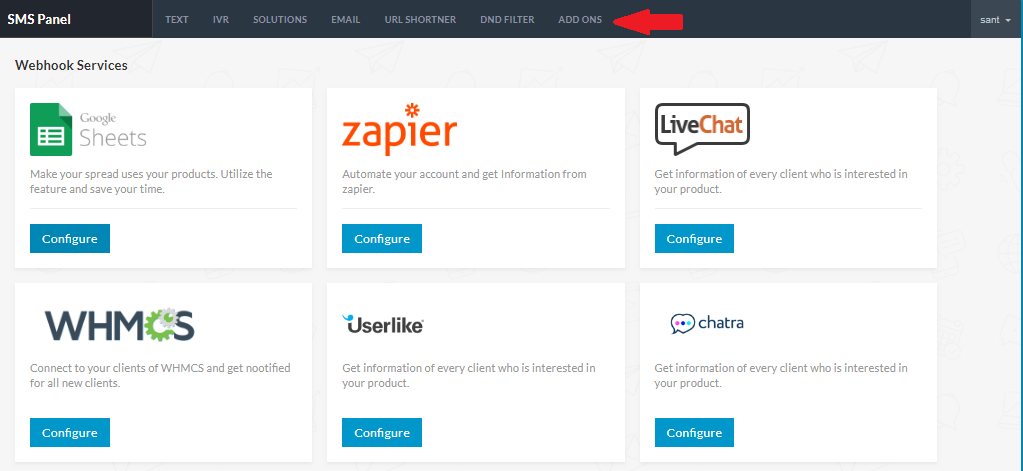
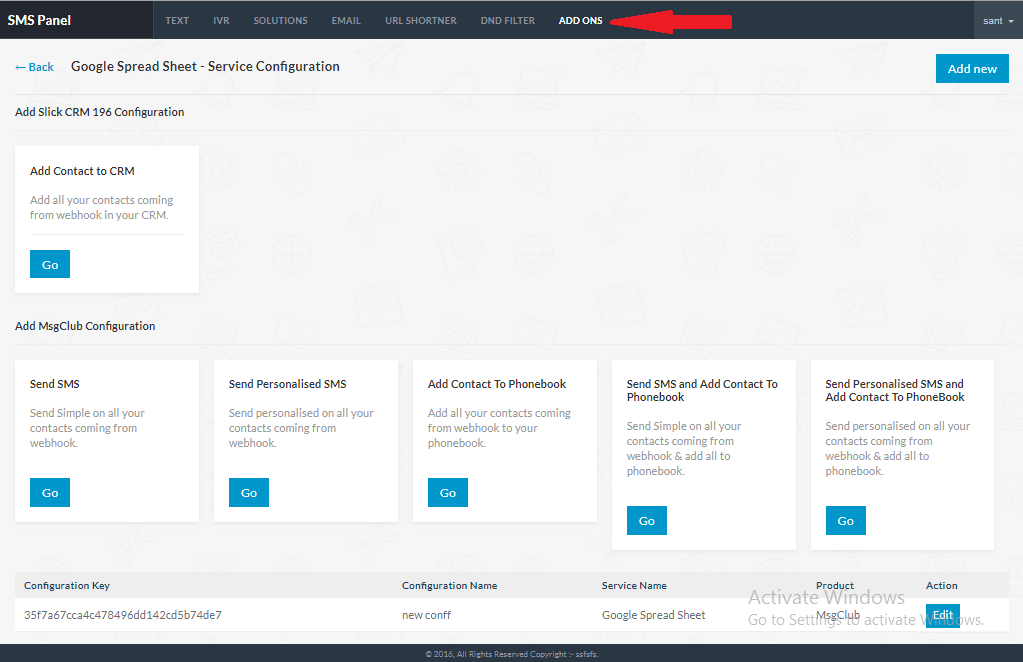
Step 3
If you want to send SMS for your business marketing, generate one single auth key on our panel and enjoy different services under one roof.
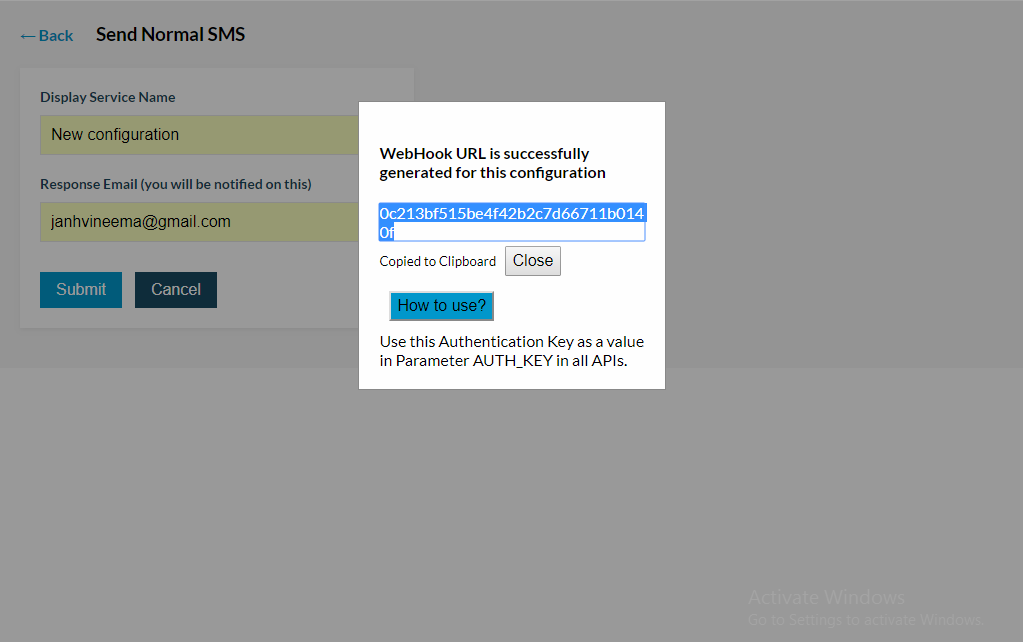
Note: Your all generated auth key will be shown at the bottom of the window and if you want to edit key we do have an option too.
However, this configuration key allows you to do service like Single SMS, Personalize SMS, Schedule SMS, Add contact to the phone book and more.
Contact us to get more innovative solutions of our company, MsgClub!
