MsgClub Verified WhatsApp Service now allows you to update your WhatsApp Business Profile directly from the MsgClub panel — no need to navigate to the Meta Business Suite page. Learn how to update your WhatsApp profile from step by step guide below
Learn More
Video
In Hindi
In English
Step by Step Guide
Step 1: Sign in to MsgClub using your Username and Password.
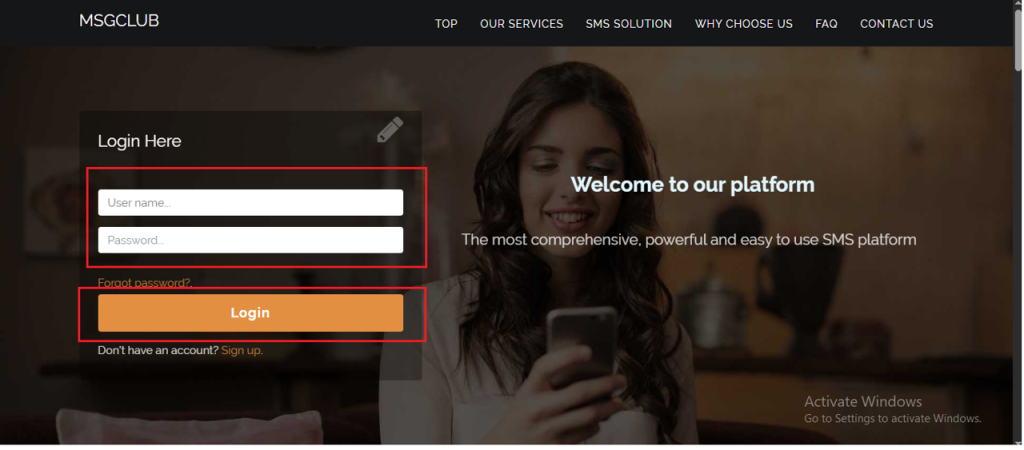
Step 2: You’ll receive an OTP on your registered mobile number. Enter the OTP and click Verify.
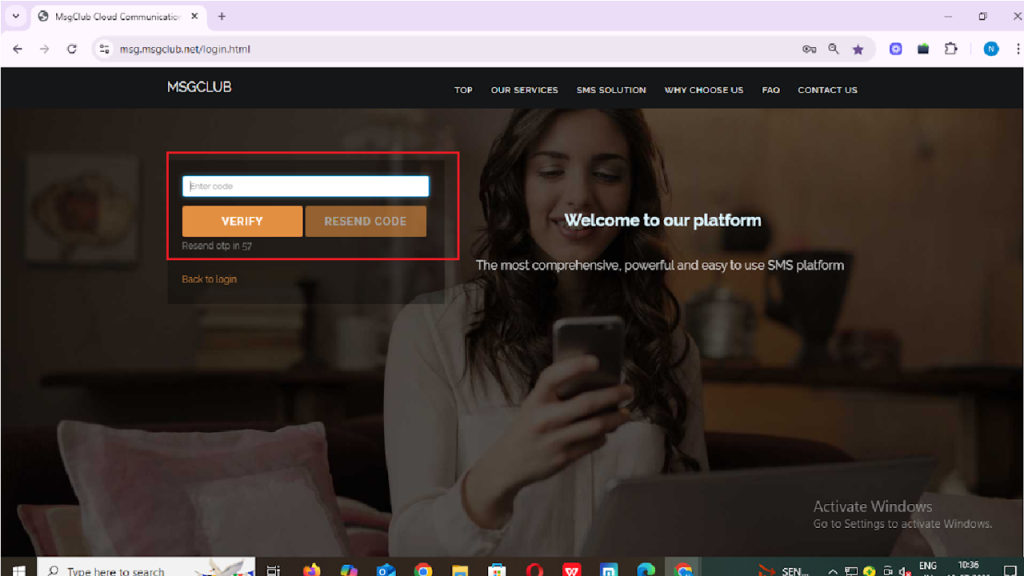
Step 3: From the Dashboard, select Verified WhatsApp Service.

Step 4: In the left-hand panel, click on Plan Info. Once the number configuration process is completed, you’ll see a Profile button in the Action column — click on it to proceed.
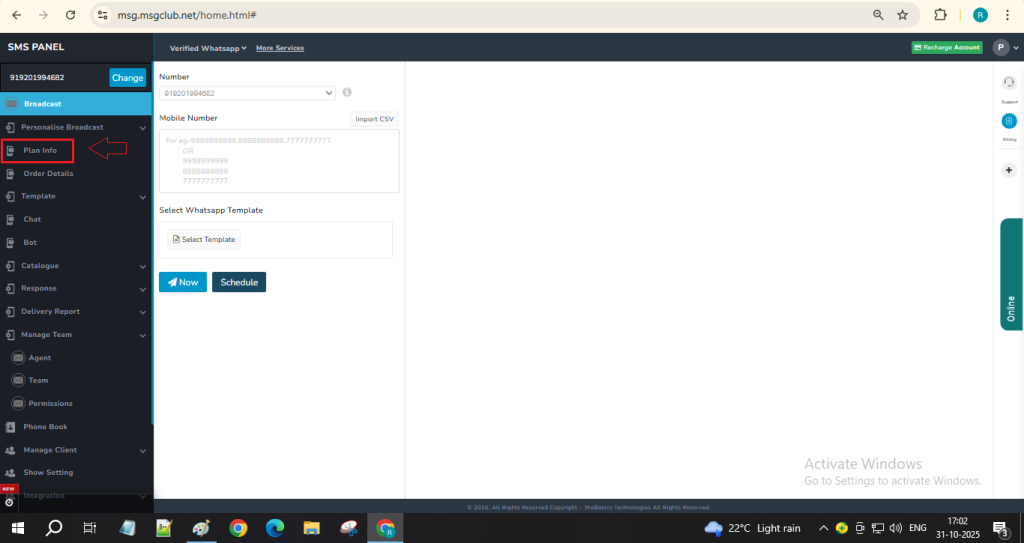
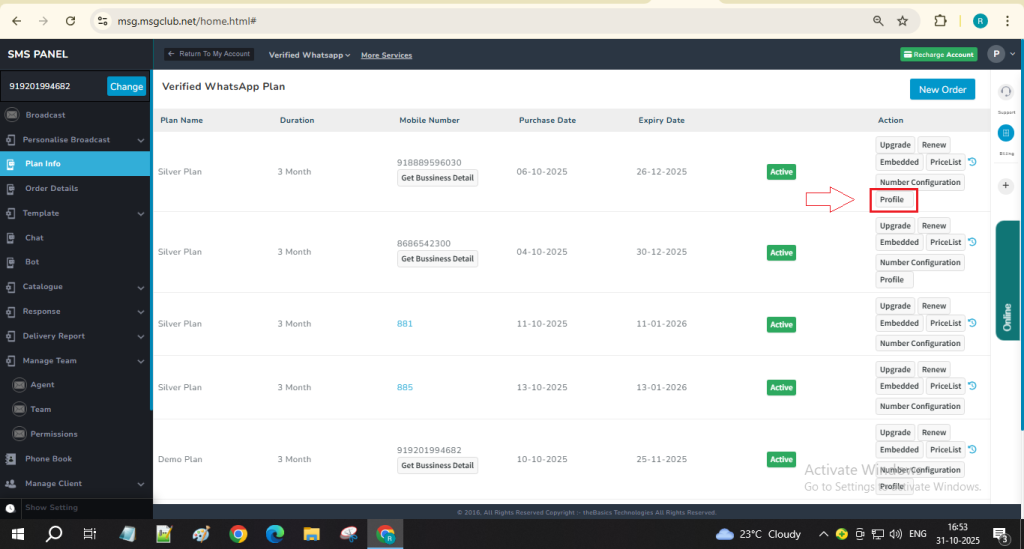
Step 5: On your Profile Page, you will see the following:
- Profile Picture:
Click on the Upload Media button to upload your business logo or any other image that represents your brand on WhatsApp. - Display Name:
This will show the display name you added during the embedded signup process.
Note: You can easily change your display name in Facebook before the verification process.
However, once your business is verified on Meta, changing the display name becomes a lengthy process and may take time to reflect.
So, make sure to enter the correct display name during setup.
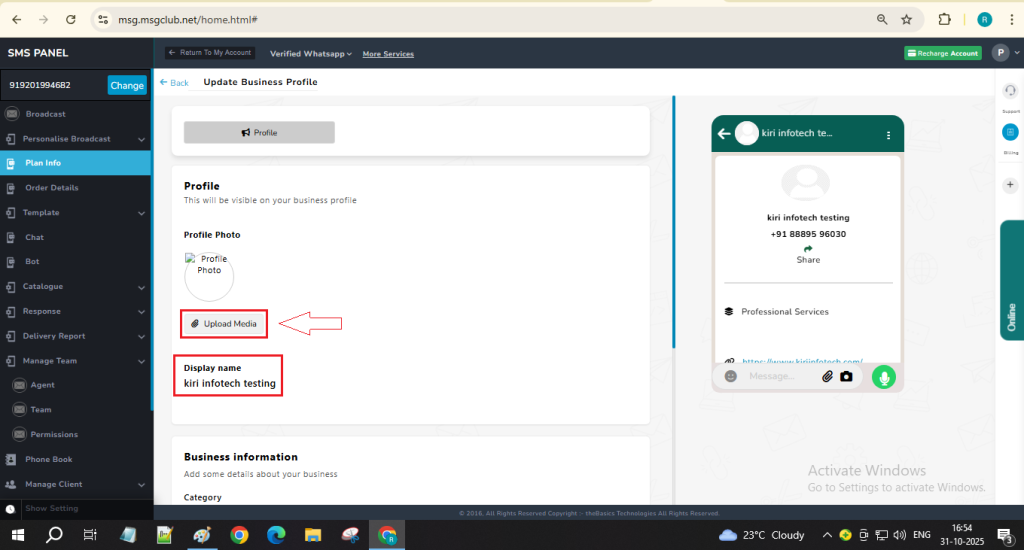
Step 6: In the Business Information section, you can update your company-related details:
- Category: Select your business category from the dropdown menu.
- About: Add a short status or tagline for your business.
- Description: Write a detailed description about your business.
- Address: Enter your company or business address.
- Email: Add your official business email address.
- Website: Enter your main business website.
- Website 2: (Optional) Add your secondary website link, if any.
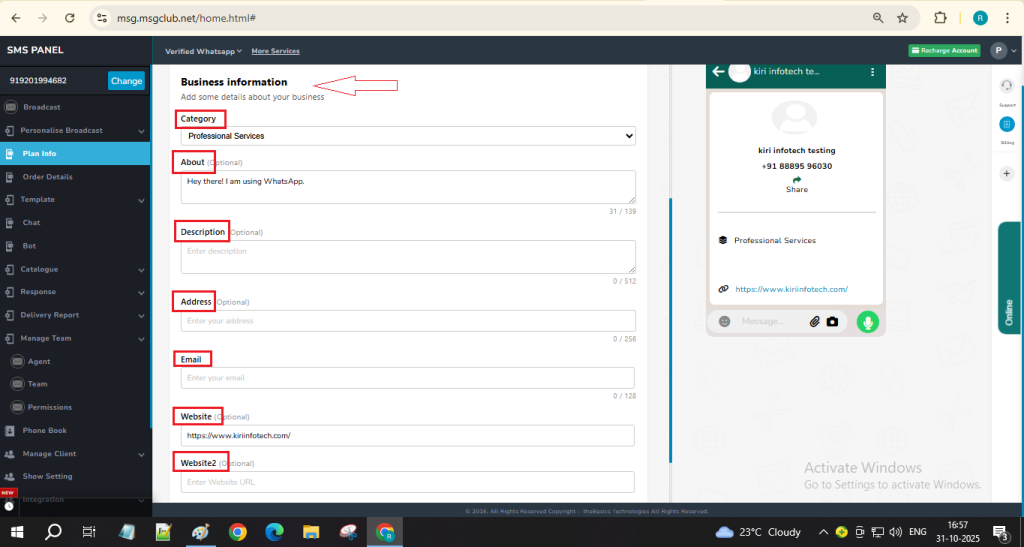
Once you’ve filled in all the details, click on the Update button.
Your WhatsApp Business profile will now display the updated information.
FAQs
Q. Can I edit my WhatsApp profile details from MsgClub?
Ans. Yes, you can easily edit and update your WhatsApp Business profile details directly from the MsgClub panel. You no longer need to log in to your facebook profile for basic updates.
Q. Can I edit the WhatsApp display name from MsgClub?
Ans. You can view your display name in MsgClub, but to make changes you will need to update it from your facebook account, it’s recommended to do so before your business verification. After verification, display name changes require Meta’s approval and may take longer to reflect.
Q. How long does it take for profile changes to reflect?
Ans. All updates such as business description, address, and contact details are reflected instantly or within a few minutes.
Q. How many times can I edit my WhatsApp profile information in MsgClub?
Ans. You can update your business information multiple times through MsgClub. However, it’s best to make accurate entries the first time to avoid frequent modifications.
Q. Do I need to update my WhatsApp profile details on Facebook as well?
Ans. No, once you update your details from the MsgClub panel, they automatically sync with your Meta (Facebook) Business profile. There’s no need for separate updates.
