The Template Approval Process is the step where you register your SMS content on the DLT portal and get it approved by the telecom operator before sending messages to your customers.
A template is a fixed message format that includes your content and variables for dynamic values like names, OTPs, or dates.
Example Template:
“Dear {#var#}, your order #{#var#} has been shipped and will be delivered by {#var#}.”
Once this template is approved, you can send messages like:
“Dear Rahul, your order #45892 has been shipped and will be delivered by 30 July.”
Learn More
Process Video
Step by Step Guide
Step 1: Login to BSNL DLT Panel
- Open the BSNL DLT Panel by clicking on the provided URL.
- Click on the Login button.
- Enter your Username and Password.
- Enter the OTP sent to your registered mobile number and click Submit.
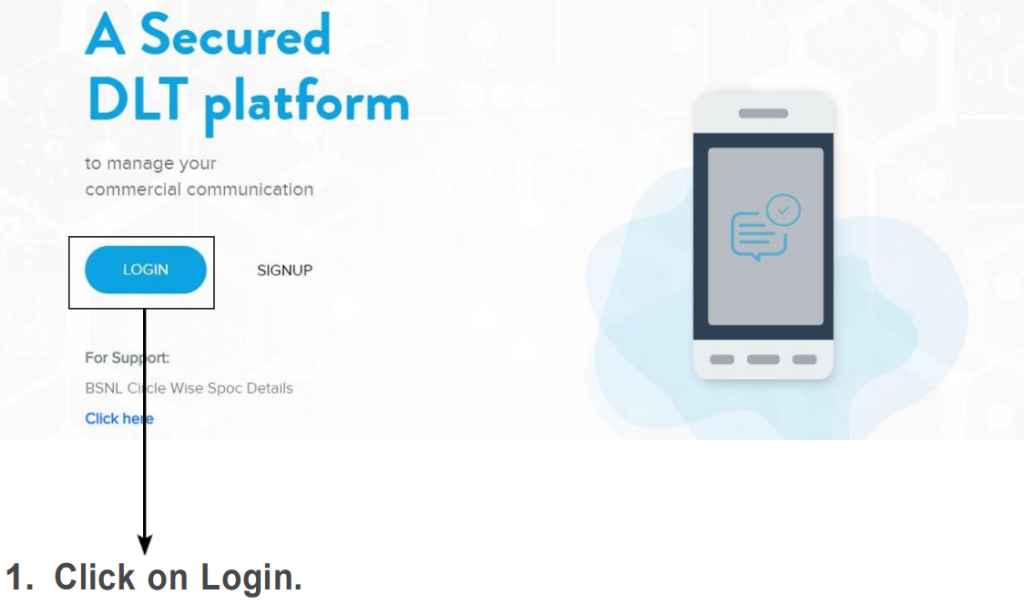
Step 2: Navigate to the Template Section
- From the Home Page, click on Template.
- Then, click on Content Template to proceed.
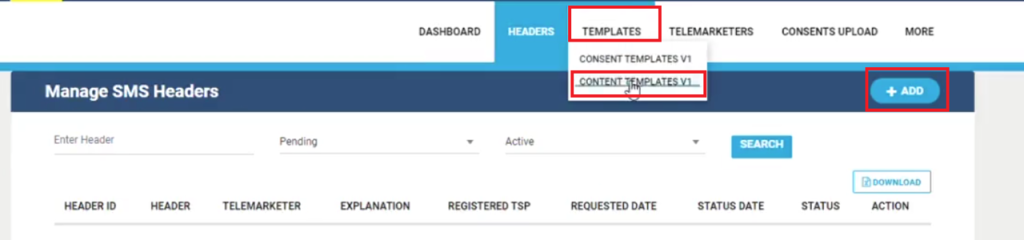
Step 3: Add a New Template
- Click on the Add button.
- A form will open where you need to fill in the required details.
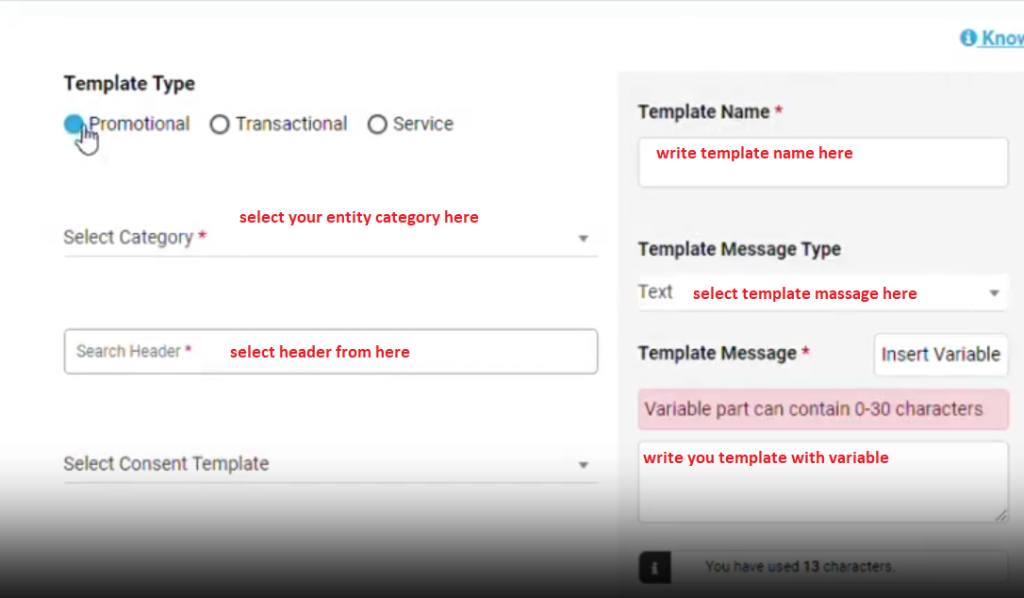
Step 4: Fill the Template Form
- Select Template Type:
- Promotional – For numerical sender IDs (used for marketing campaigns).
- Service – For alphabetic sender IDs (used for transactional & service messages).
- Select Category: Choose the appropriate entity category.
- Select Header: Pick your approved header from the dropdown list.
- Enter Template Name: Provide a unique name for your template.
- Select Template Type: Choose the correct type for your message.
- Write Your Template Content:
- Draft the message content you want to get approved.
- Use {{var}} placeholders where dynamic content will be inserted.
- Click on the Submit button to send the request for approval.
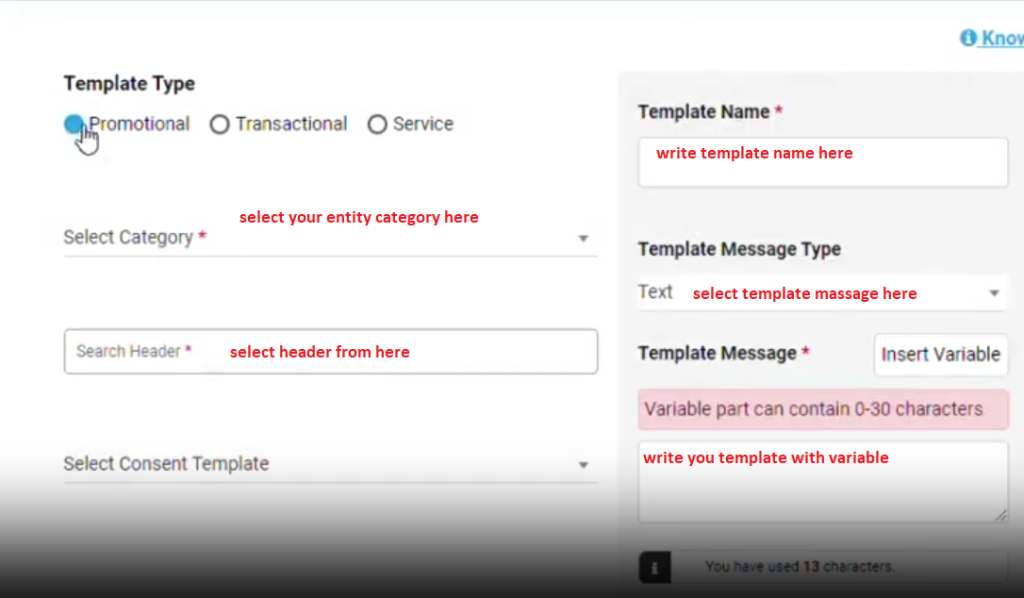
Step 5: Check Your Template Status
Follow these steps to track the approval status of your template:
- Go to the Template Section in the BSNL DLT panel.
- Apply Filters:
- Pending – To check templates awaiting approval.
- Approved – To view successfully approved templates.
- Rejected – To see templates that need modifications.
- Review Details: Click on any template to see the status, remarks, or any required changes.
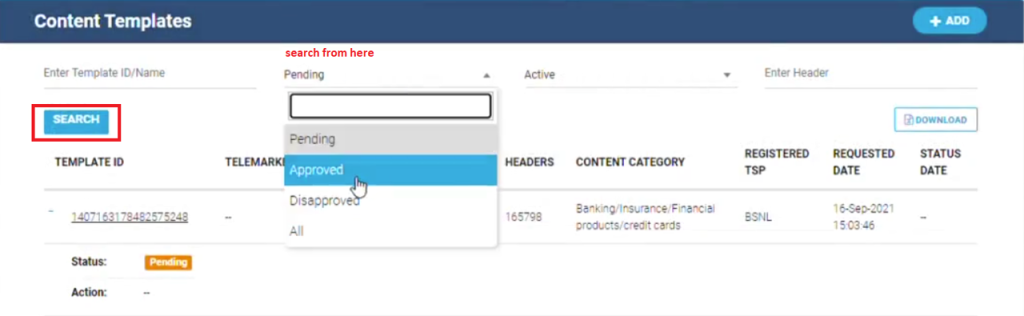
FAQs
Q. What is a template in SMS?
Ans. A template is a pre-approved message format that you want to send to your customers. It contains fixed text along with variables (like {#var#}) for dynamic details such as name, OTP, order number, etc.
Q. What is the template approval process in SMS?
Ans. The template approval process is the step where you submit your SMS message format on the DLT platform. The telecom operator then reviews and approves it. Only approved templates can be used to send SMS through promotional, transactional, or service routes.
Q. Do I need to approve my template?
Ans. Yes, if you want to send SMS to your customers through any DLT-registered SMS provider, you must get your template approved first. Without approval, your messages will be blocked by the operator.
Q. Is it important to get template approval?
Ans. Absolutely. Template approval ensures:
- Message delivery without rejection
- Compliance with TRAI regulations
- Protection against spam or misuse
Without approval, your SMS won’t be delivered.
Q. How long does it take for a template to get approved?
Ans. Template approval typically takes 2–3 hours, depending on the operator.
