In MsgClub we have created an option which will allow users to see what they have sent to msgclub when using the API to send messages called API Logs, this option will allow users to determine whether they are sending the right format or information to us when sending messages. This option will be greatly helpful when an API is not executed properly then you can determine the cause directly from the MsgClub panel itself. This option is available across all msgclub services.
Learn More
Process Video
Step by Step Guide
Step 1: Sign in to MsgClub using your Username and Password.
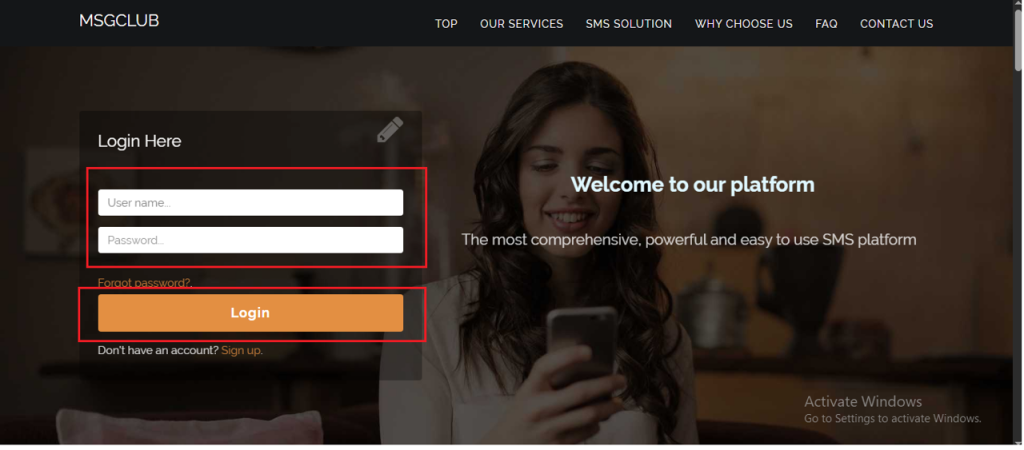
Step 2: You’ll receive an OTP on your registered mobile number. Enter the OTP and click Verify.
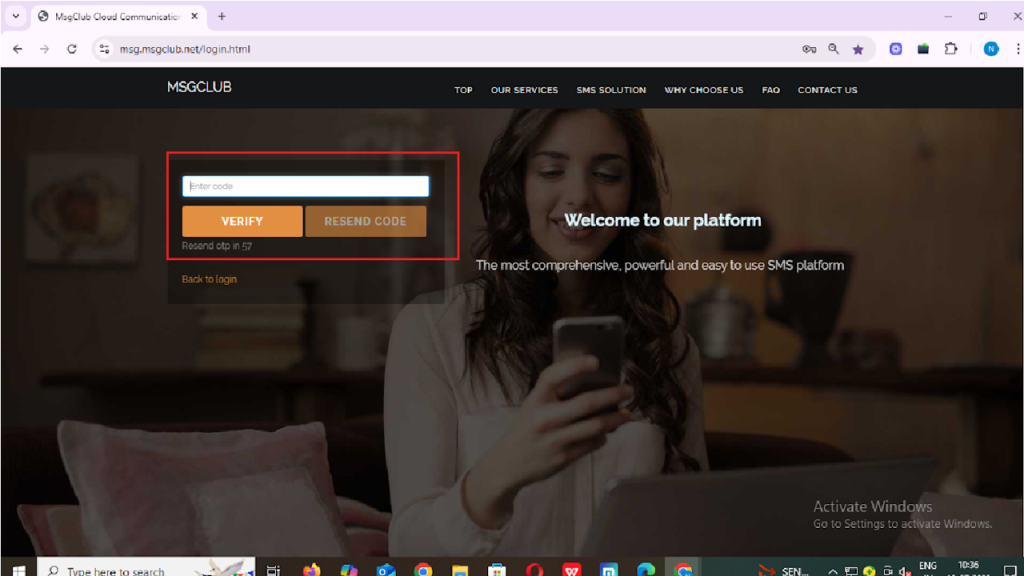
Step 3: From the Dashboard, select Service.
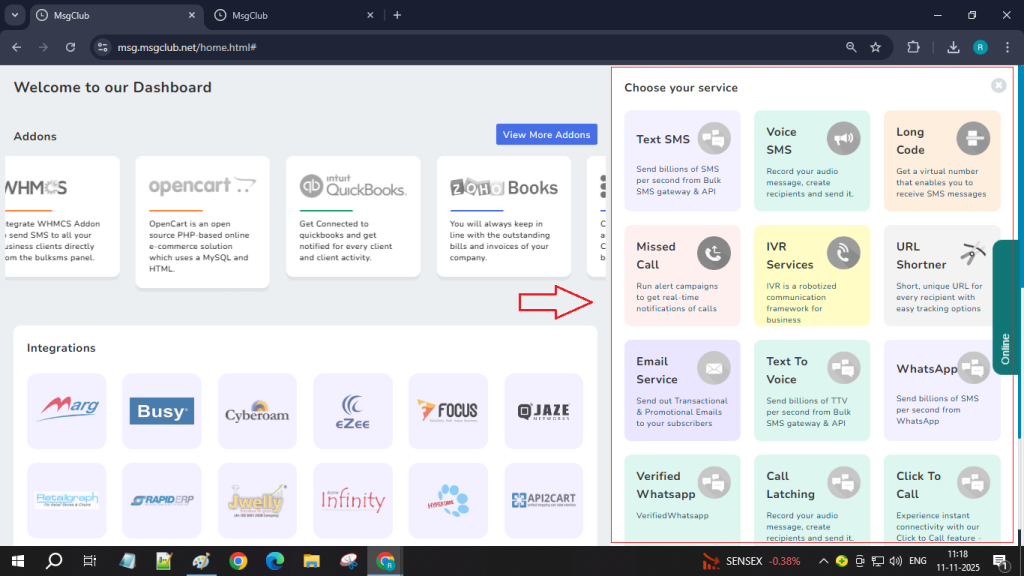
Step 4: In the left-hand panel, click on Developer, then select API log.

Step 5: In the API log, click on the Show button to see all the APIs you have executed.
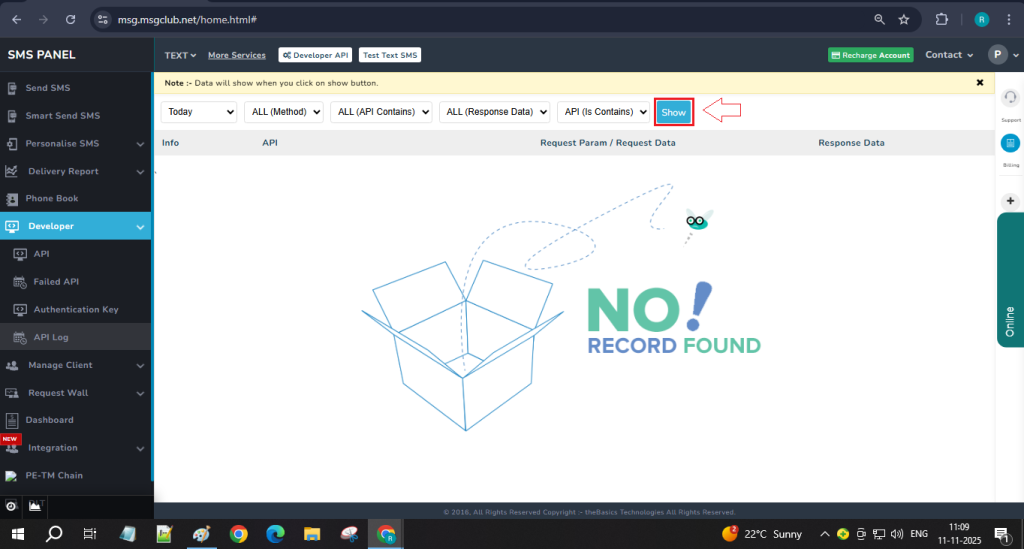
Step 6: In the table, you will see four columns:
- Info: This column displays the username and the API method used (such as GET or POST).
- API: This column shows the API URL along with the authkey.
- Request Param / Request Data: This column contains the JSON data that was received by MsgClub.
- Response Data: This column shows the response code returned from the API.
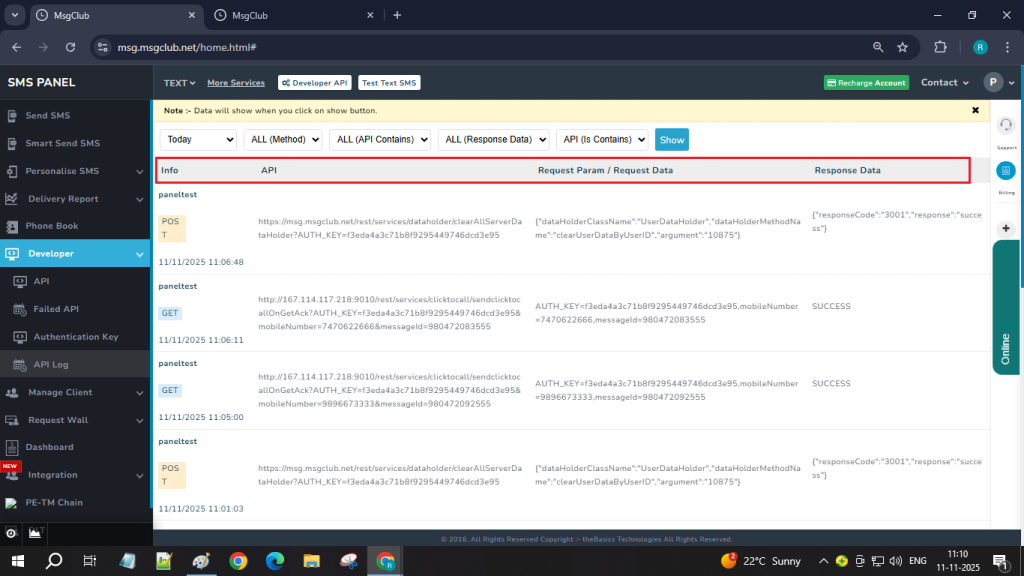
Note: Above the table, you will find several filter options that can help you narrow down the logs. You can filter by Time, Method, API Contains, Response Data, and Is Contains.
FAQs
Q. What are API Logs?
Ans. API Logs allow you to view the data that you have sent to MsgClub when using the API to send messages.
Q. Can I see the data that I am sending to MsgClub through the API?
Ans. Yes, you can view all the data you are sending in the Request Param / Request Data column.
Q. Can I check the message that I sent to my customers using the API?
Ans. Yes, in the API Logs you can see all the messages that were sent through the API.
Q. Can I see the logs of GET API requests?
Ans. Yes, logs for GET API requests are available.
Q. Can I see the logs of POST API requests?
Ans. Yes, logs for POST API requests are also available.
