TRAI has recently updated their policy which is asking all the businesses who are registered as an entity to Redo their KYC on the DLT Portal. So below is the step by step document of ReKYC on Videocon(Smartping) DLT portal
Learn More
Step by Step
Step 1: Open this Videocon link in your browser
Step 2: On the home page, click the Login/Signup button.
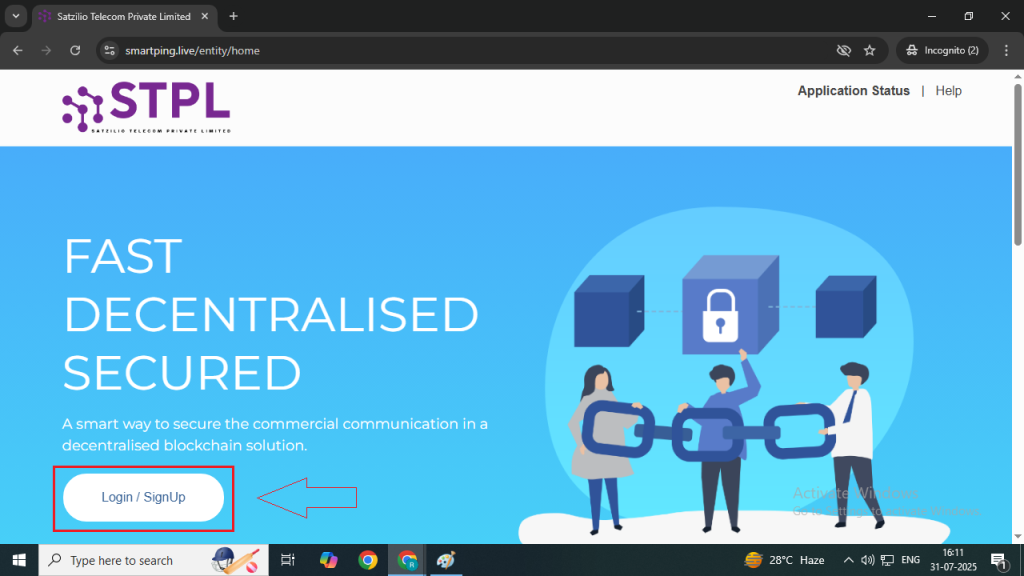
Step 3: On the signup page, select the “As Entity” option and click the Next button.
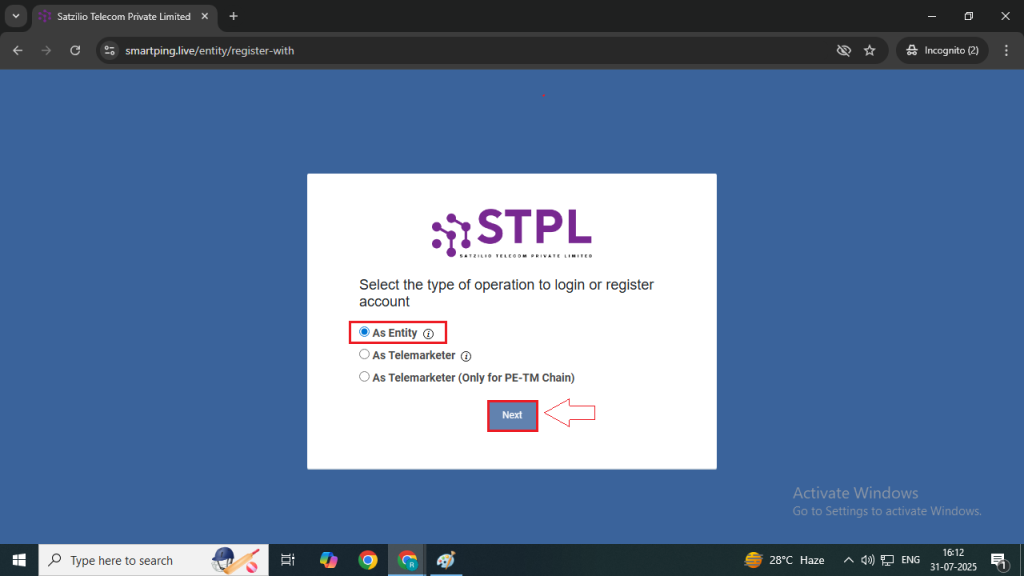
Step 4: After clicking Next, you will be redirected to the Login page. Enter your registered Email and Password and click on the Login button.
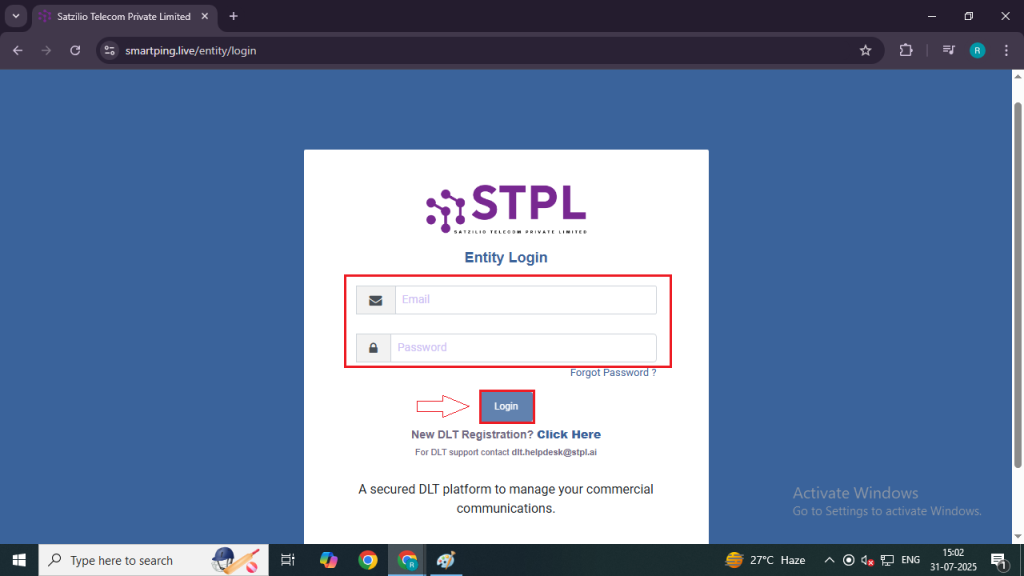
Step 5: Select the option to receive the OTP. You will receive the OTP on your registered mobile number, registered email ID, or both.
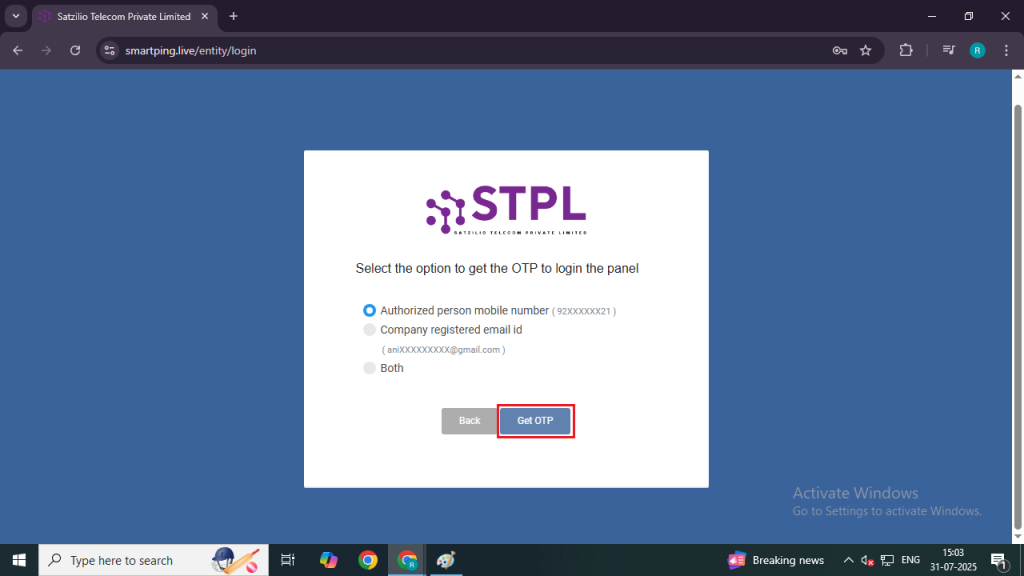
Step 6: Inside your DLT portal, on the left side panel click to the Re-KYC option.
Note – If your KYC is not done this will be the only option that will appear to you
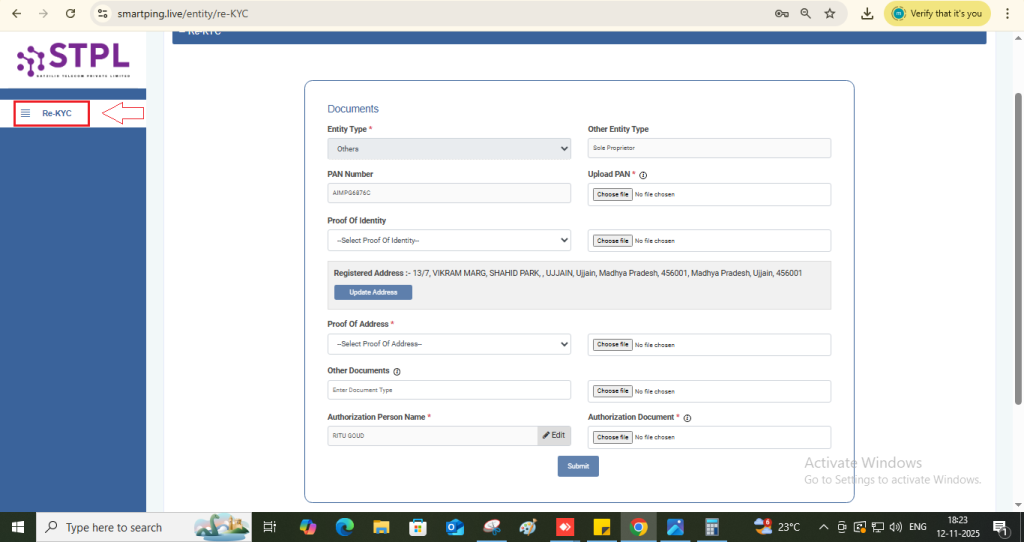
Step 7: Fill in the details on the Re-KYC page
Proof of Identity: Select the appropriate identity document and upload the image.
Entity Type: Select “Others” from the dropdown.
Other Entity Type: Enter according to your entity.
PAN Number: Enter your valid PAN number.
Upload PAN: Upload a clear image of your PAN card.
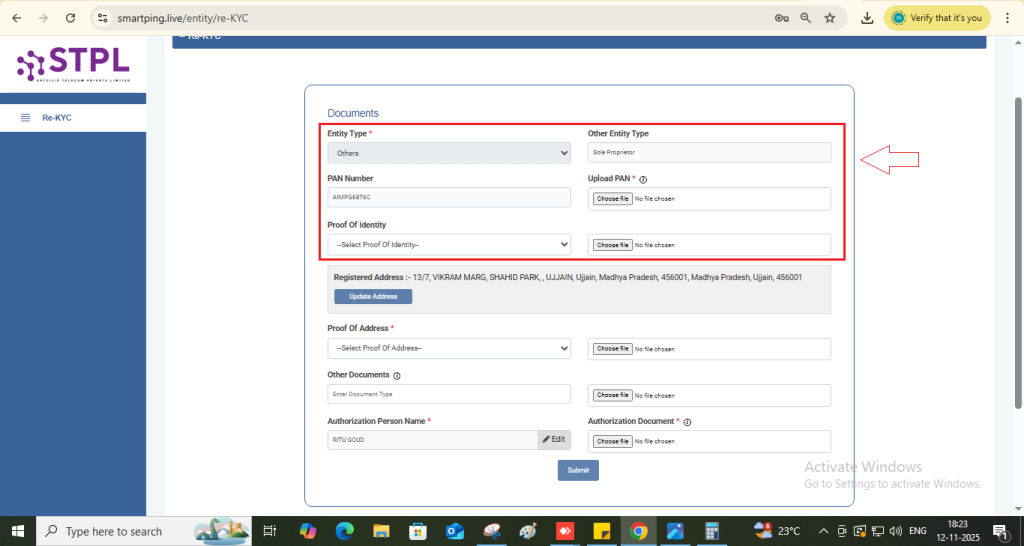
- Registered Address: Your existing registered address will be displayed.
If you want to change it, click on the “Update Address” button.

- Proof of Address: Select the document type you will use as your address proof and upload the image.
- Other Document: Upload any additional official documents required for verification.
- Authorized Person Name: Enter the name of the authorized person.
- Authorization Document: Click on the “Choose File” button and upload the authorization document.
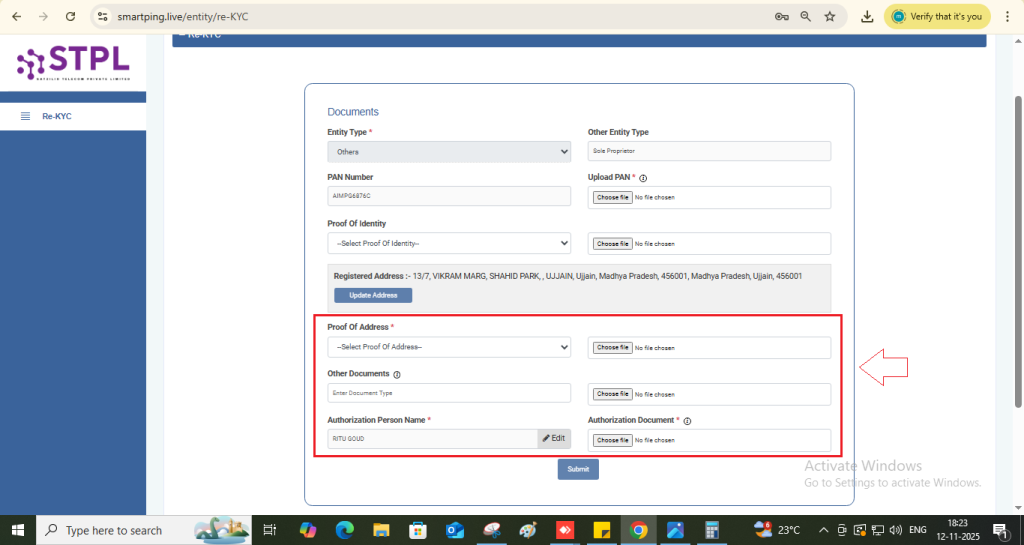
Step 8: After completing all the required details, click the Submit button. Your Re-KYC application will be submitted, and you will receive a notification on your registered email once it is approved.
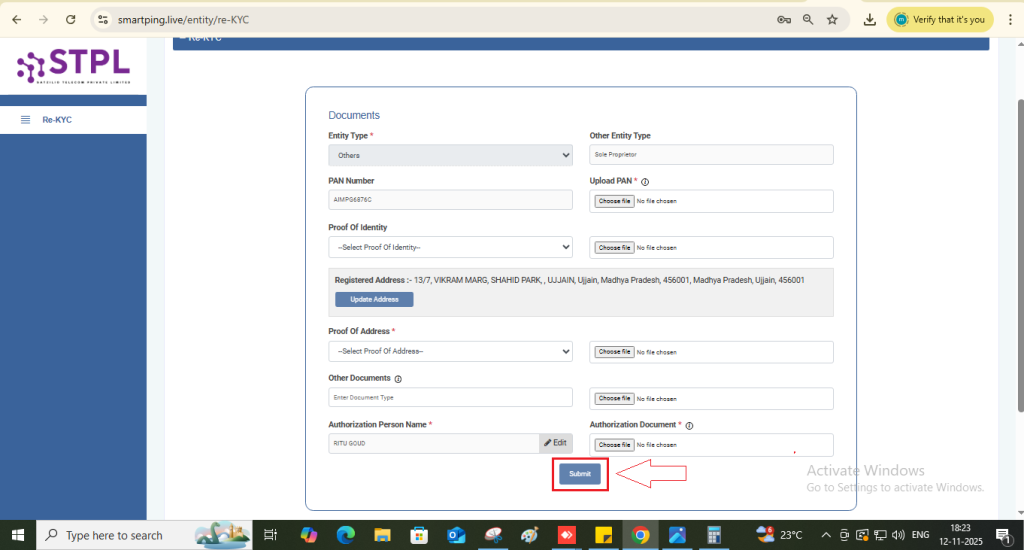
FAQs
Q. Is there any chance of the kyc getting rejected?
Ans. Yes, so you need to fill in the correct details of your business in the application.
Q. How long does it take to get approval?
Ans. Approval for ReKYC (or initial KYC registration) on the smartping DLT portal generally takes 48 to 72 hours (2 to 3 business days), depending on the document verification process and operator workload but you can start using DLT portal immediately and in case it get rejected you will again lose access to the DLT portal.
Q. Do I need to upload my proof of address in the DLT portal?
Ans. Yes, you need to submit your proof of address in the DLT portal otherwise your KYC will not be completed.
Q. What kind of document do I need to upload in the Other Document option?
Ans. In the “Other document” section of the Smartping DLT portal, you should upload documents like a Letter of Authorization (LOA), a GST certificate, or other business-related documents like a Certificate of Incorporation or Shop Act license. Uploading relevant documents in the “Other document” section is recommended to provide any additional supporting information and ensure a smooth and complete registration.
