The first step in the DLT process is registering your business on the operator’s DLT portal. After completing the registration, your business will undergo verification. Once approved, you will receive an Entity ID, which is essential for all subsequent steps in the DLT process, such as template registration, header mapping, and sender ID creation.
These are the documents required for the DLT registration process along with LOA letter- CLICK HERE
Learn More
Process Video
Step by Step Guide
Step 1: Access the Jio DLT Portal
- Open the Jio DLT panel by visiting the TrueConnect Platform.
- Click on the “Registration” button.
- Follow the on-screen instructions to begin the registration process.
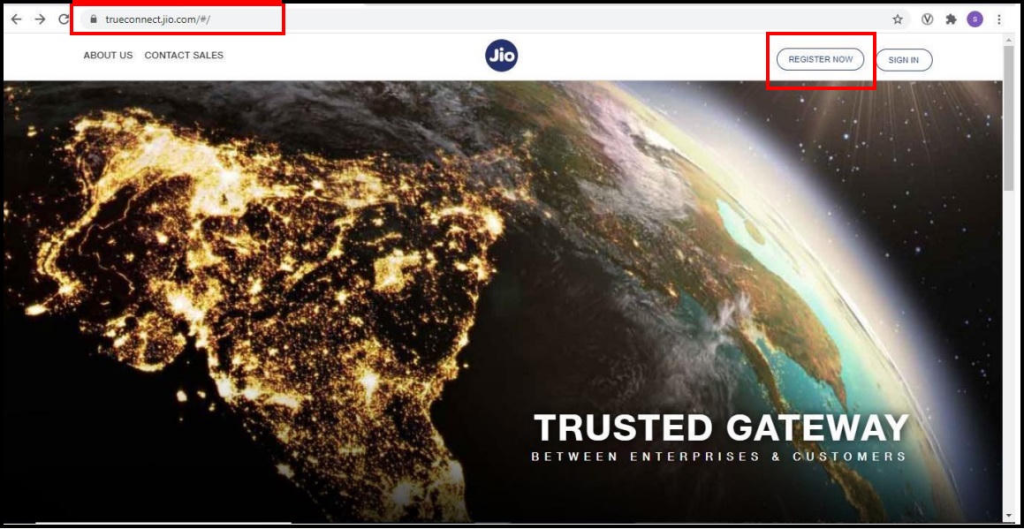
Step 2: Select Principal Entity
- On the next page, click on “Principal Entity”.
- Follow the provided instructions to continue with the registration process.
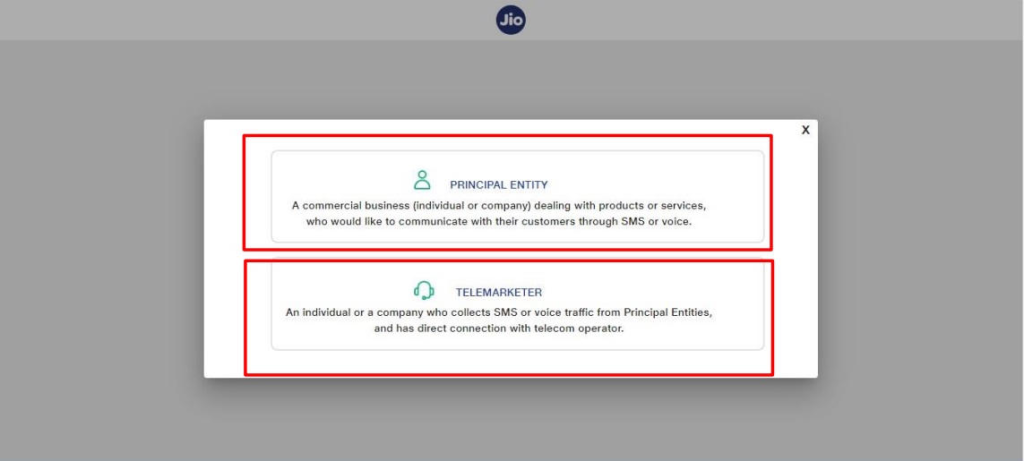
Step 3: Choose Your Registration Type
- On this page, you need to select an option:
- Yes – If you are already registered with another provider and wish to shift your DLT registration.
- No – If this is your first time registering for DLT.
- Click the “Next” button to proceed.
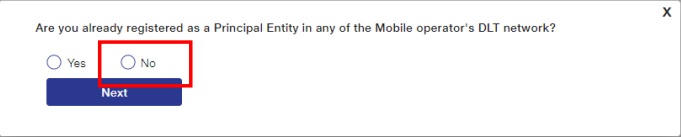
Step 4: Fill in Organization Details
- Enter the following information:
- Organization Name – Provide the name of your company.
- Organization Category – Select the appropriate category for your business.
- Organization Type – Choose the relevant type for your company.
- PAN Number – Upload a scanned copy (Max size: 5MB).
- GST Number (if applicable) – Upload your GST certificate.
- Click “Verify” to validate your GST, then click “Next”.
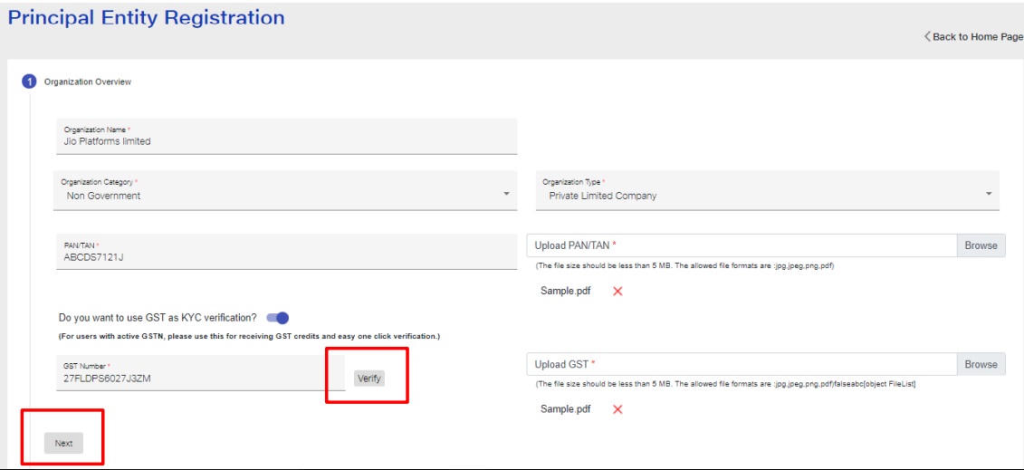
Step 5: Fill in Address Details
- Enter your company’s Primary Address.
- Fill in the Billing Address (if different from the primary address).
- Click “Next” to proceed.
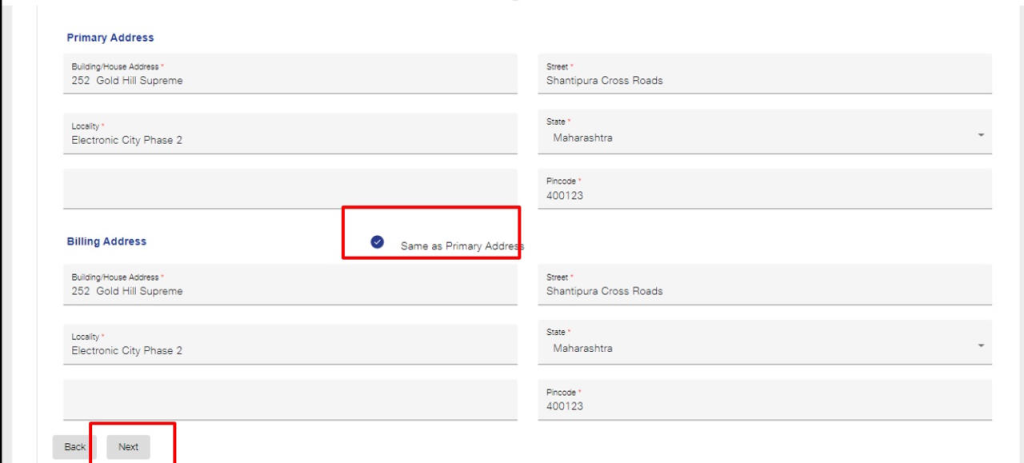
Step 6: Enter Personal Details & Upload LOA Letter
- Provide your personal details:
- Authorized Person’s Name
- Contact Number
- Email Address
- Upload the Letter of Authorization (LOA) (signed and stamped).
- Click “Next” to continue.
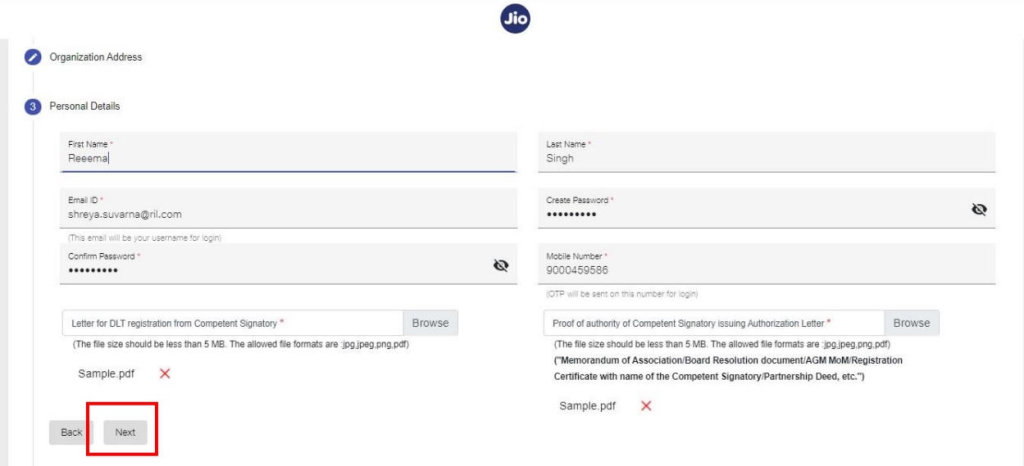
Step 7: Review Your Details
- Carefully check all the details you entered in the previous steps.
- If any errors are found, click “Back” to make corrections.
- Once verified, click “Next” to proceed.
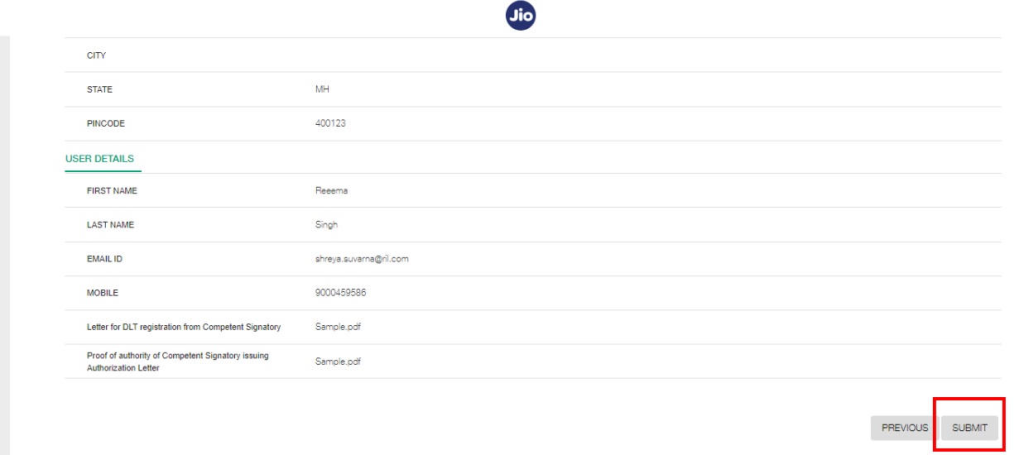
Step 8: Check Registration Status
- After submitting the form, you will receive an email confirming the status of your registration.
- Check your email inbox for further instructions and updates.
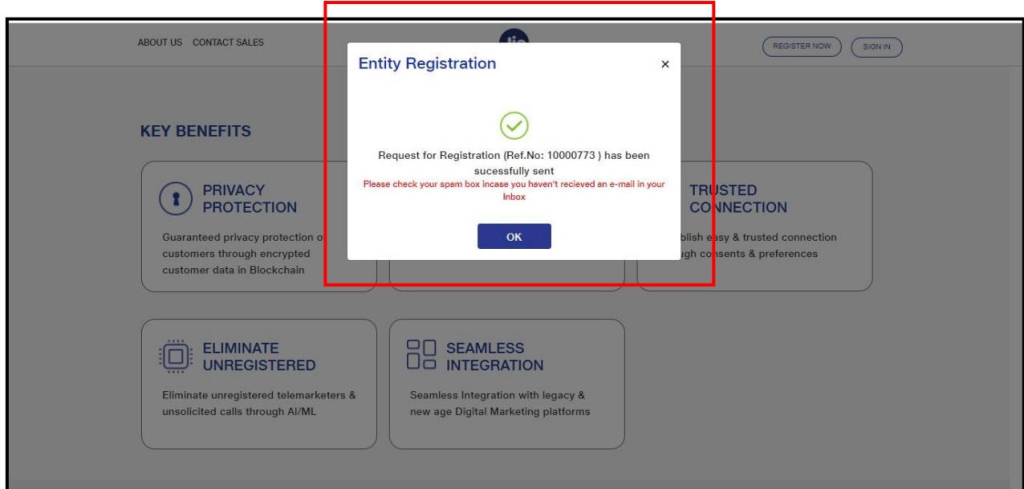
Step 9: Pay the DLT Registration Fee
- Check Your Email – Once your DLT registration is approved, Jio will send a confirmation email.
- Log in to Your Jio DLT Account – Visit TrueConnect Platform and sign in.
- Proceed with Payment – Go to the payment section and pay the required DLT registration fee.
- Verify Payment Status – After the payment is processed, your DLT registration status will be updated accordingly.
FAQs
Q. What is the DLT Process?
Ans. DLT (Distributed Ledger Technology) is a blockchain-based registration system mandated by TRAI (Telecom Regulatory Authority of India) for businesses that want to send SMS to customers. It ensures transparency, prevents spam, and helps track promotional and transactional messages.
Q. Why is the DLT process important?
Ans. The DLT process is important because it is legally required by TRAI to send SMS through telecom operators in India. It helps prevent SMS fraud and ensures only verified businesses can send messages to users.
Q. What is an Entity?
Ans. An Entity in DLT refers to a business, organisation, or enterprise that wants to send SMS to customers. As part of the DLT process, every business must register as an entity on the DLT platform.
Q. What is an Entity ID?
Ans. An Entity ID is a unique identification number assigned to your business once it is successfully registered on the DLT platform.
Q. Can I send SMS without completing the DLT process?
Ans. No. As per TRAI guidelines, SMS cannot be sent through operators without completing the DLT registration. Messages from unregistered entities will be blocked by telecom operators.
Q. Is the DLT process required before creating an account on MsgClub?
Ans. No, you can create an account on MsgClub before completing the DLT process. However, to send SMS using MsgClub’s platform, your DLT registration must be completed and approved.

1 comment
Comments are closed.