Once you’ve completed the DLT registration process, you can proceed to map your Entity on the MsgClub panel. To do so, simply log in to your MsgClub account and follow the steps outlined below.
Learn More
Process Video
Step By Step Guide
Learn how to sign up on MsgClub by following the steps in this blog: Sign Up.
Step 1: Go to MsgClub Cloud Communication Platform Log in using your credentials.
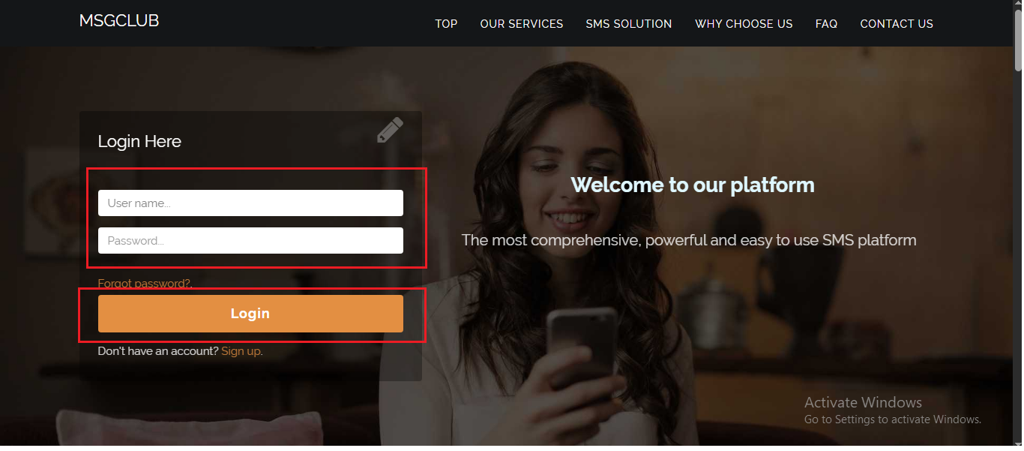
Step 2: You’ll receive an OTP on your registered mobile number. Enter the OTP and click Verify.
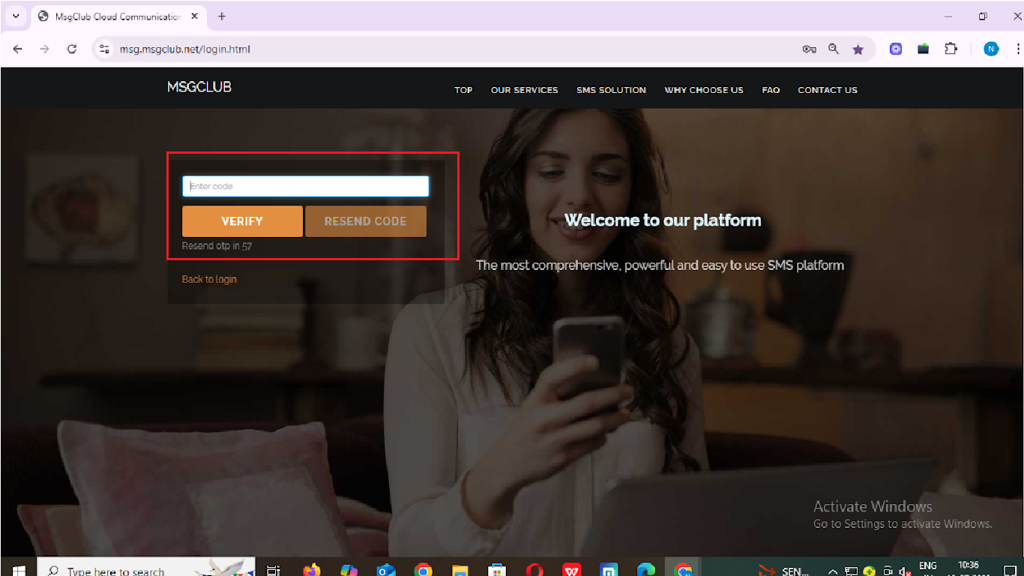
Step 3: Once verified, you’ll be redirected to the MsgClub dashboard, where you can select the Text Service.
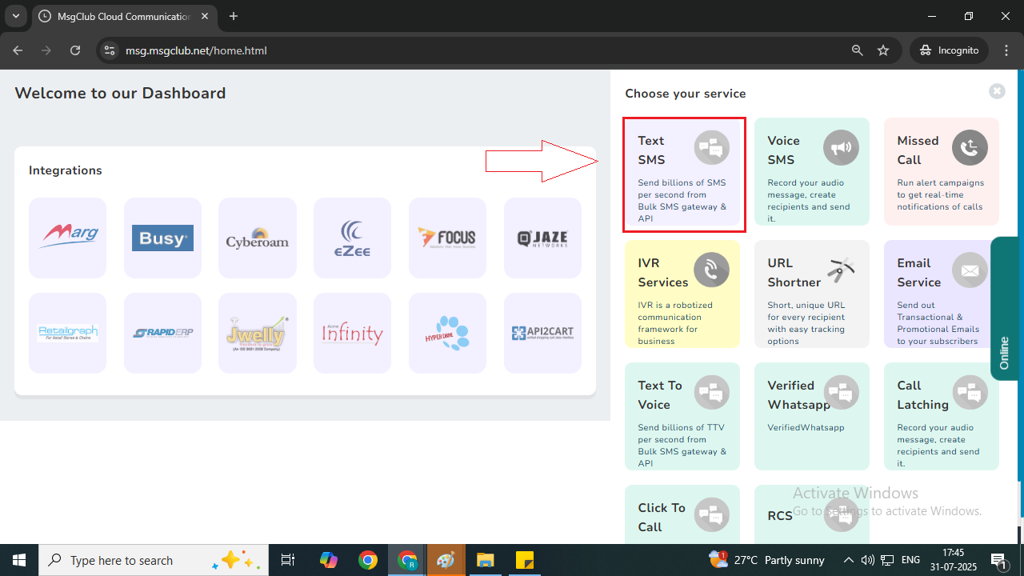
Step 4: On the left side of the screen, find and click on the “DLT” option to proceed.
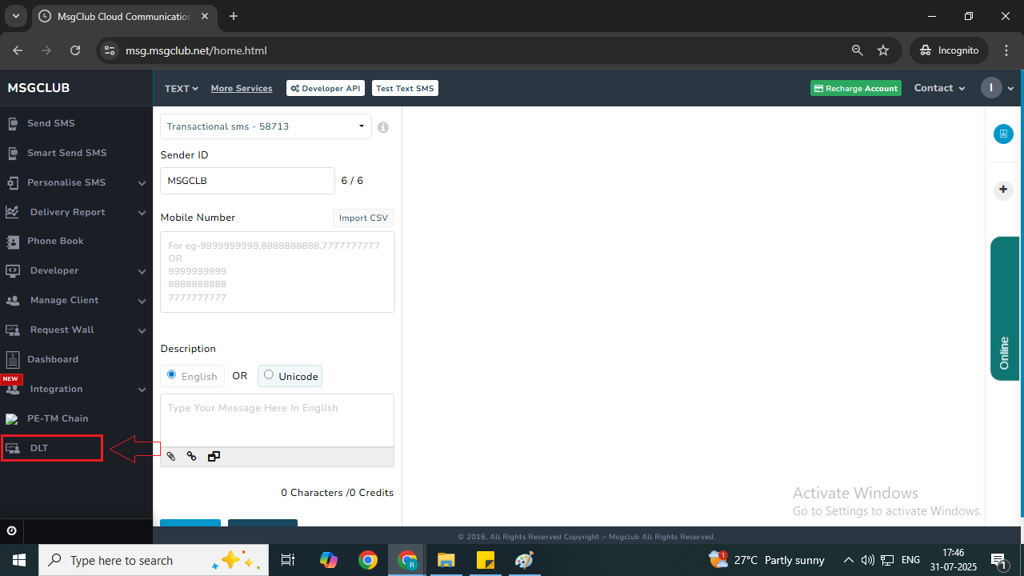
Step 5: In DLT page click on the Upload Operator DLT File button from upper right corner
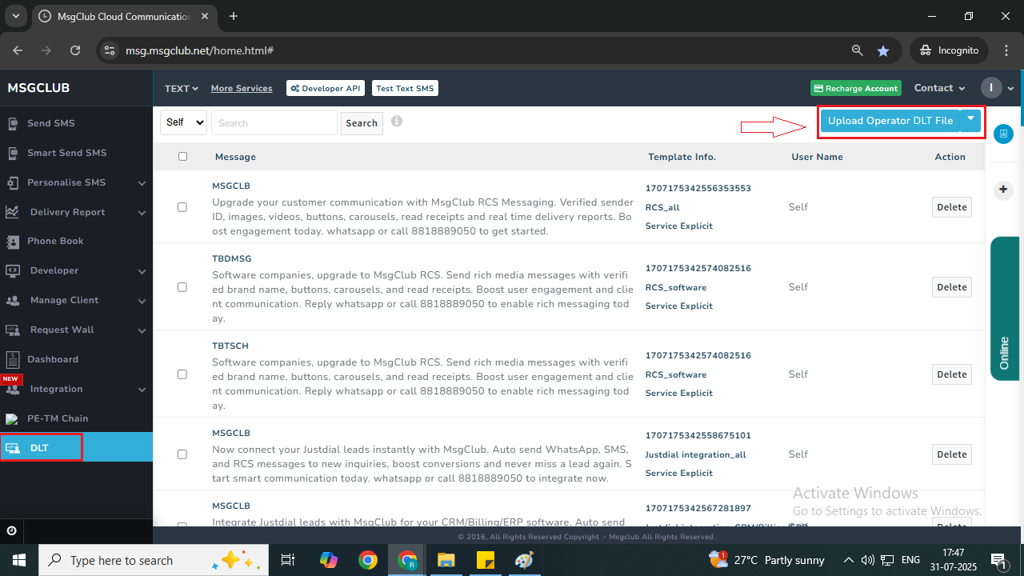
Step 6: On clicking Upload Operator DLT File button a popup will appear for entering your Entity details.
- Select Provider – Here select your Provider.
- Click on Add Entity Button
- Entity Name- Enter the Entity Name (Business Name)
Note – Go to the DLT portal, select Profile from the left panel, and then copy the Organization Name. Paste it in the Entity Name field.
- Entity Id/Registration Id – Enter the Entity ID provided by your DLT provider.
Note – Go to the DLT portal, select Profile from the left panel, and then copy the PE Registration ID. Paste this ID in the Entity ID/Registration ID field.
- Click on Add Entity button
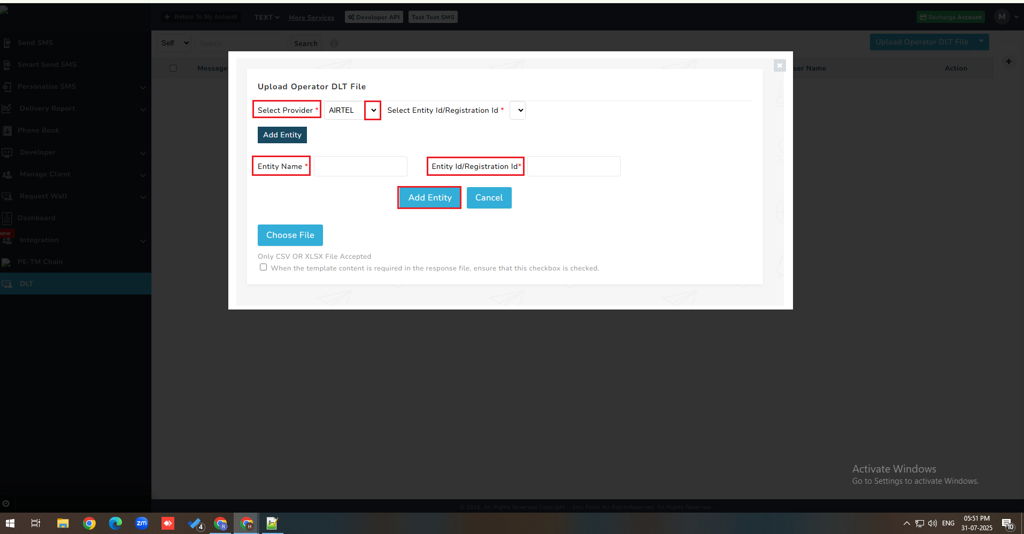
Step 7: Now your Entity is Mapped
Once this process is complete, you can proceed to the next step.- Header Mapping Process
FAQs
Q. What is an Entity?
Ans. An Entity refers to a business or organization registered with a telecom operator’s DLT (Distributed Ledger Technology) system. It represents the legal entity that will be sending messages to consumers, such as an organization, company, or brand.
Q. What is an Entity ID?
Ans. An Entity ID is a unique identification number provided to your business after successfully registering on the DLT platform. It’s required for all communication activities and is used to track and verify the business sending the messages.
Q. Why do I need an Entity ID?
Ans. You need an Entity ID to send SMS messages through telecom operators legally. It ensures compliance with the Telecom Regulatory Authority of India (TRAI) guidelines and allows your messages to be traced back to your registered business for transparency and accountability.
Q. Can I send SMS without mapping an entity?
Ans. No, you cannot send SMS without mapping your Entity ID. Mapping your entity ensures that the messages are properly identified and compliant with DLT regulations. Without mapping, your messages may be rejected or flagged as unauthorized.

1 comment
Comments are closed.