To use any of Msgclub’s communication services, you first need to sign up and log in to your account. Learn how to get started in this blog.
Learn More
Process Video
Step by Step Guide
Step 1: Go to MsgClub Cloud Communication Platform and click on the Sign Up button.
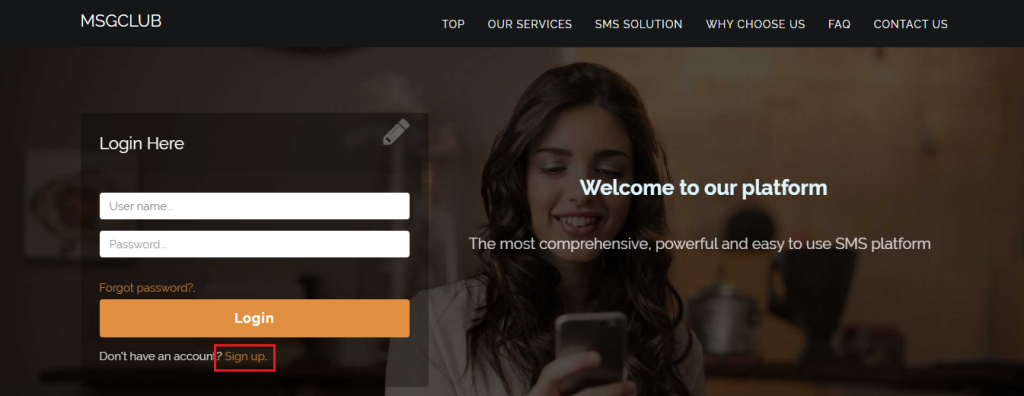
Step 2: On the Sign-Up page, fill in the following details:
- Username
- First Name
- Last Name
- Email ID
- Mobile Number
- Captcha
Accept the Terms and Conditions to proceed with the sign-up process.
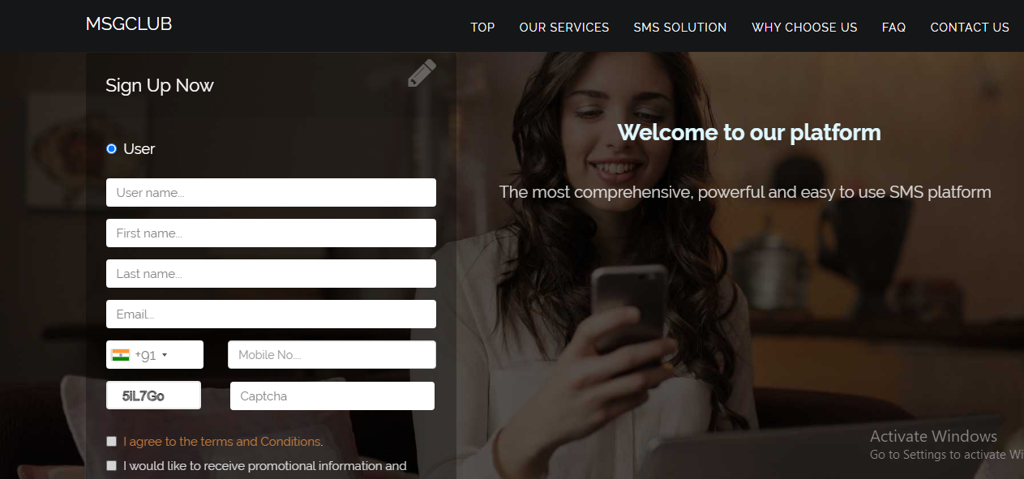
Step 3: Click the Sign Me Up button after filling out all required fields.
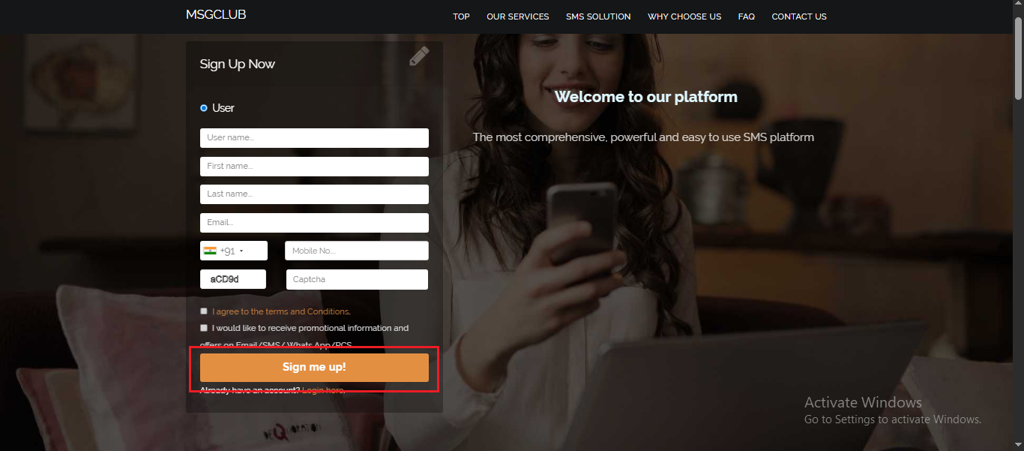
Step 4: After you sign up, you’ll be redirected to the login page. Log in using your credentials.
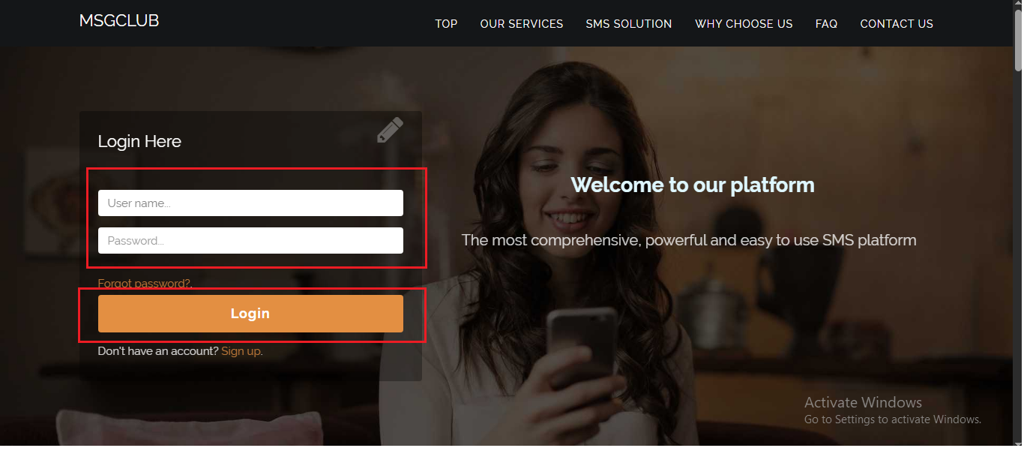
Step 5: You’ll receive an OTP on your registered mobile number. Enter the OTP and click Verify.
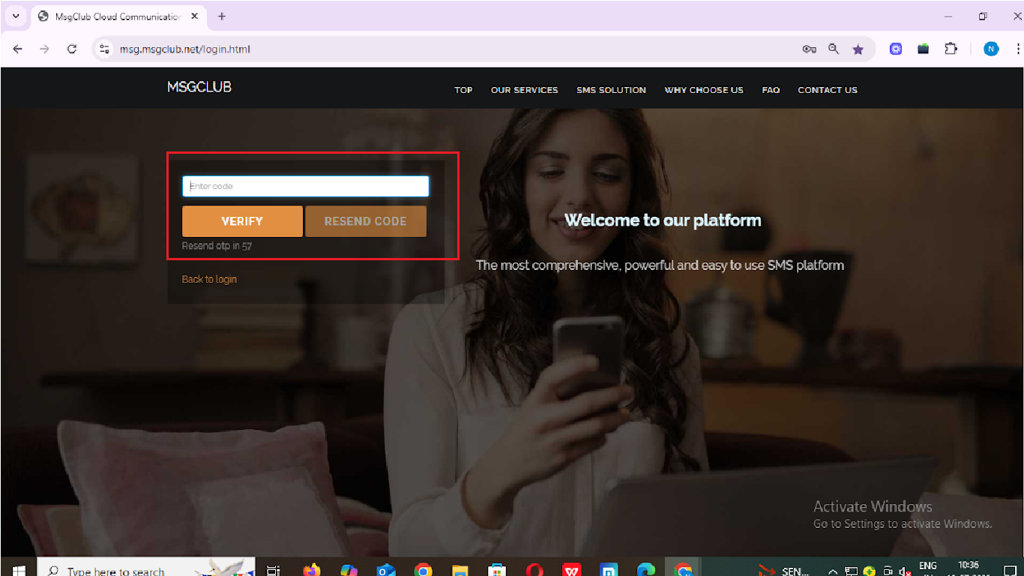
Step 6: Once verified, you’ll be redirected to the MsgClub dashboard, where you can select the your service.
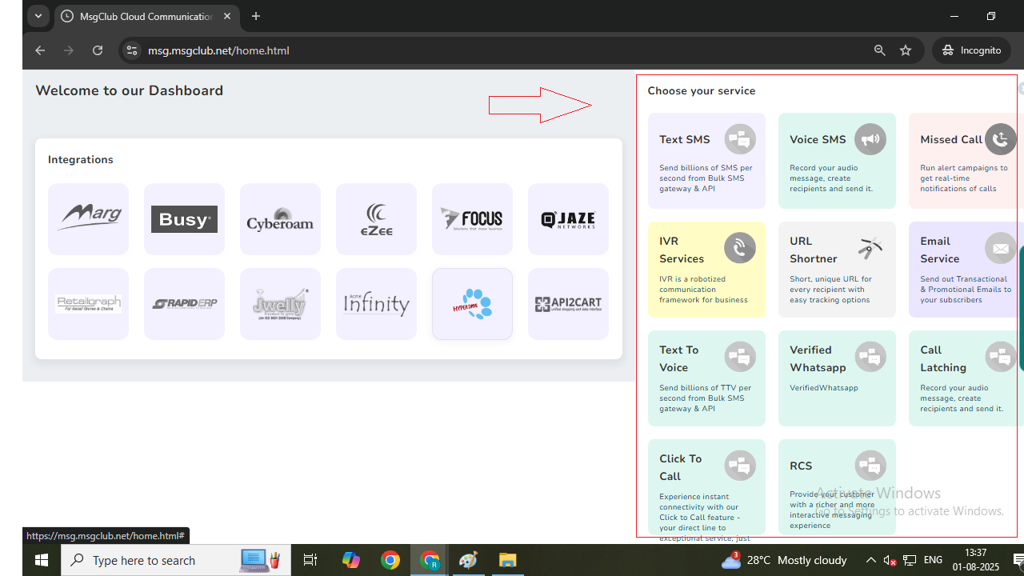
FAQs
Q. What is Msgclub?
Ans. Msgclub is a communication service provider that offers bulk SMS, voice messaging, WhatsApp Business API, email service and other messaging solutions for businesses. It helps organizations reach customers quickly and efficiently through multiple channels.
Q. How do I get Msgclub services?
Ans. To use Msgclub services, simply sign up on the Msgclub website, verify your account, and log in. Once you’re in, you can choose from services like bulk SMS, Verified WhatsApp, Click to Call, Voice SMS and more.
Q. Can I send messages after logging into my Msgclub account?
Ans. Yes, but only after completing the required process for the services that you have purchased. Once approved, you can send messages using Msgclub’s interface.
Q. I have lost my Msgclub password. What should I do?
Ans. Click on the “Forgot Password” link on the login page. Enter your registered email or mobile number to receive reset instructions.
Q. I don’t have my registered number. Can I still log in to my Msgclub account?
Ans. If you no longer have access to your registered number, contact Msgclub support for help updating your account details. They may verify your identity through alternative means

6 comments
Comments are closed.