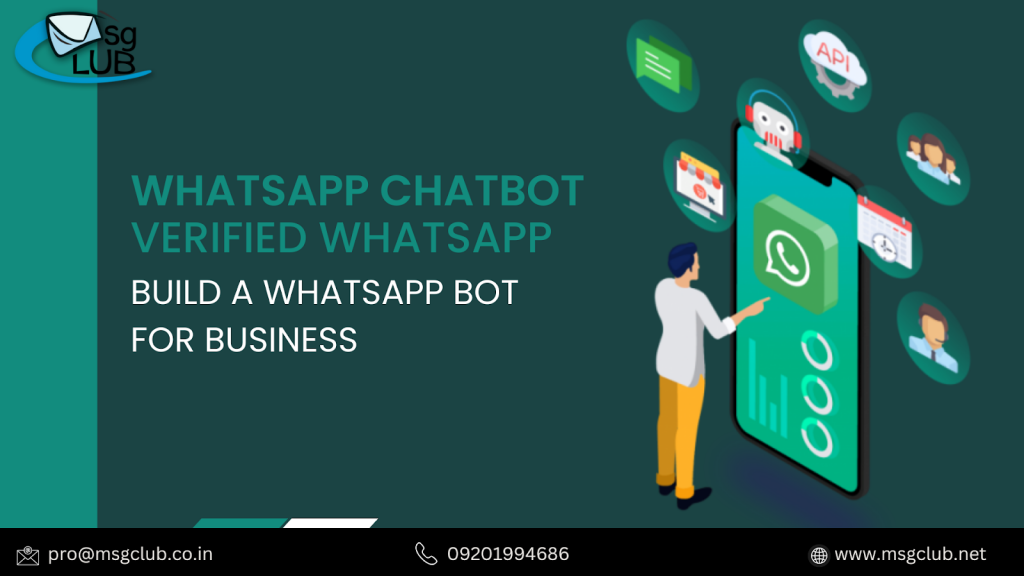
Looking to use Chatbots to grow your business or improve customer service? You’re not alone, though.
82% of businesses that utilize AI-powered conversational marketing solutions (or chatbots) consider it a valuable addition to their sales and marketing operations.
WhatsApp is a messaging channel market leader. Chatbots provide endless opportunities for seamless communication in sales and marketing.
What exactly is a WhatsApp chatbot?
Your sales and customer service are automated using WhatsApp Chatbot. It interacts with your audience without human assistance 24 hours a day, seven days a week.
It will feel as if you are conversing with a real person. Still, your audience will be chatting with a machine, which will answer with a succession of automated responses.
For example, an E-commerce company can use a WhatsApp chatbot to:
– Respond to inquiries regarding its products and services.
– Send notification of payment, delivery, and reimbursement.
– Disseminate marketing information to boost sales.
Now, let’s look at why your company would require a WhatsApp Chatbot.
Why does your company require a WhatsApp chatbot?
When you have a small customer base, it is easy to manage queries. However, if your company’s customer base expands, you’ll need a chatbot that can interact with leads and consumers around the clock.
Without a chatbot, it can be difficult to respond to any business or customer inquiries quickly, which is not something your audience will appreciate.
On the positive side, here’s what you can expect if you install a WhatsApp chatbot.
- Increase your sales efforts.
- Improve your service and experience in resolving consumer issues.
- Set up automated responses for after-hours.
- Save both money and time.
- Collect lead information
- Connect your chatbots to your existing CRMs, such as Marg, Ezee, or Busy.
- Make suggestions for new products and services.
- Unlike humans, your chatbot can handle many requests at once.
To summarize, if you want to scale your business on WhatsApp, you must replicate the experience of your website or store. You will need a WhatsApp chatbot for this.
Now that you’ve learned about WhatsApp chatbots and its importance, let’s look at the essential points you should be aware of before developing a WhatsApp chatbot.
Compliance guidelines for WhatsApp Chatbot
You may be familiar with it if you already use WhatsApp for business. However, it is always a good idea to double-check it, as the consequences of non-compliance can be as severe as being barred from utilizing WhatsApp’s services.
- WhatsApp Business messages are opt-in only. This implies that communications can only be sent to persons who have agreed to receive them.
- You have 24 hours after getting a communication to respond to it freely (in terms of content and expense). Following that, you will only be able to send pre-approved message templates and will be charged a fee.
- During this 24-hour period, chatbots and messaging automation can be deployed. However, the messaging must provide alternate channels for users to reach out to.
- WhatsApp pays attention to the industries that want to use their APIs to build a chatbot. If your company falls into one of these categories, obtaining API access will be simple.
– Telecommuting
– Financial
– Instruction
– Retailing
– Property investment
If your firm falls under one of the industries indicated below, gaining WhatsApp API access will be difficult.
– Betting
– Adult amusement
– Political organizations
– Alcoholic beverages
– Cigarettes
– Arms and auxiliary weapons
But what if you’re using normal WhatsApp rather than WhatsApp Business? To set up a chatbot, you’ll need WhatsApp Business. This is how it works.
What exactly is WhatsApp Business?
WhatsApp Business is a product created by Facebook to assist businesses in establishing a presence on WhatsApp.
WhatsApp for Business, the greatest alternative to conventional SMS systems, allows businesses to communicate with their consumers through chats, reminders, and confirmation texts on WhatsApp itself.
WhatsApp Business Solutions are divided into two categories:
- WhatsApp Enterprise App
- WhatsApp Enterprise API
WhatsApp Business contains features that might assist a small business in meeting its objectives. On the other hand, it has limitations for a medium or large business.
The WhatsApp Business API can help you scale your marketing and sales activities in this case.
What exactly is an API?
Your product or service can share data with other products or services through an application programming interface (API). Firms can save time and money by eliminating the need to design complicated, costly software.
Your business can utilize the WhatsApp Business API to build chatbots, send broadcast messages, provide access to a large number of agents, and perform a few other operations not available in the WhatsApp Business app.
Creating a WhatsApp chatbot using the WhatsApp Business API
A chatbot cannot be enabled on any conventional WhatsApp Number. WhatsApp does not permit us to do so. When Facebook opened the WhatsApp Business API for businesses in 2018, the concept of the WhatsApp bot was born.
WhatsApp Business API allows enterprises to have a WhatsApp presence and obtain a verified WhatsApp Business account.
You can use WhatsApp APIs to integrate your systems, such as a WhatsApp bot, CRM, chat agents dashboard, and so on, to automate sales and customer support.
You must first obtain a WhatsApp Business API if you want to create a WhatsApp chatbot.
How Can I Make A Free WhatsApp Chatbot?
Creating a WhatsApp chatbot depends on whether you use the free WhatsApp Business app or the WhatsApp Business API.
While the app is free and reasonably simple to set up, it has certain limits. Using the business API to build a WhatsApp bot expands your customer service, sales, and marketing capabilities, not to mention the ability to customize your bots.
There are two approaches to developing a WhatsApp Chatbot.
- Hand-code the Chatbot
- Use a chatbot solution that doesn’t require any coding experience, such as MsgClub.
Manually coding the chatbot takes technical knowledge (obviously!! ), which can be difficult to manage if you don’t have an in-house developer.
MsgClub, on the other hand, helps you construct a no-code WhatsApp chatbot that you can configure to your message and business needs in under 5 minutes.
If you want to create a WhatsApp chatbot for your business quickly and easily, you must first obtain a WhatsApp API-enabled business number from MsgClub. You wouldn’t be able to create a chatbot without it.
You get a whole dashboard with great tools like Contact Management, Chatbot Builder, API integrations, and much more when you use a WhatsApp API-enabled business number with MsgClub.
Creating a Conversation for Your WhatsApp Chatbot
When you create a WhatsApp bot for your WhatsApp Business account, it serves as your company’s first interactive face. As a result, it is vital to address the most important aspect, namely dialogue design.
Conversation Design: Conversation design is the process of creating all of the various discussions that your customers can have with your WhatsApp Bot. It serves as the foundation of your WhatsApp automation.
Conversation design will assist you in identifying your consumers’ needs and their preferred methods of asking a single query.
It is critical to understand that when a Chatbot fails to provide the correct answer, users become irritated. As a result, the conversational design will assist you in improving UX and increasing the percentage of requests your WhatsApp bot can handle.
Statistics about Conversational Marketing.
Create Multiple Chatbot Flows: You must think that there will be multiple conversational flows to lead consumers to your end objective, which is to complete a transaction or fill out the sign-up details page. You may make your Conversational Design highly efficient by using various chatbot flows to achieve your end goal.
Include Useful Fallbacks: No chatbot can answer all of your questions. As a result, there will be times when your WhatsApp chatbot is unable to answer a question. This is referred to as a Chatbot failure or Fallback.
Be the helper, not the salesperson: When developing the discussion, make sure the chatbot is pleasant and sounds like an assistant. Please refrain from over-marketing or boasting about your products. Instead, only display your consumer’s useful information when they ask for it.
Avoid Long Texts: How frequently do you read a long WhatsApp text? The same thing happens to your customers. So make your chatbot’s responses brief and to the point. Attach a document or media to your brief message if you want to explain something in detail.
Include a call to action in your closing messages: What are we constructing a WhatsApp Chatbot for? To be more specific, to increase business. It is vital to remember that at the end of a conversation, the chatbot must prompt the user to take action, such as “Purchase now!” or “Fill out the form.”
Conversation design seeks to improve the user experience of your WhatsApp Chatbot. A solid user experience will also assist you in increasing the value of your brand on WhatsApp.

3 thoughts on “WhatsApp Chatbot For Business”
Comments are closed.