The Embedded Signup flow – gathers business-related information of your business, automatically generates all WhatsApp assets needed by the platform Like – Phone number id, waba ID, Token
And grants your app access to these assets, so you can quickly start WhatsApp messaging services.
If you use the embedded signup process from the official msg.msgclub.net website, it will work correctly. However, if you are using your whitelabel website, make sure your website is secure (HTTPS enabled). If your website is not secure, the embedded signup process may not complete successfully.
Example:
- Not Secure:
http://msg.icloudsms.com/login.html - Secure:
https://msg.icloudsms.com/login.html
Always ensure your website uses HTTPS to avoid issues with the embedded signup process.
Learn More
Process Video
Step by Step Guide
Step 1: Log into the user account on MSGClub (msg.msgclub.net).
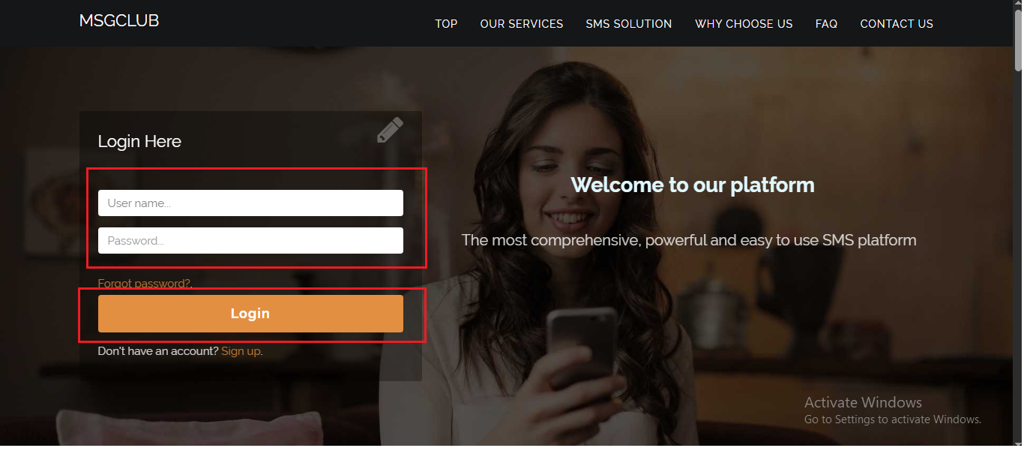
Step 2: You’ll receive an OTP on your registered mobile number. Enter the OTP and click Verify.
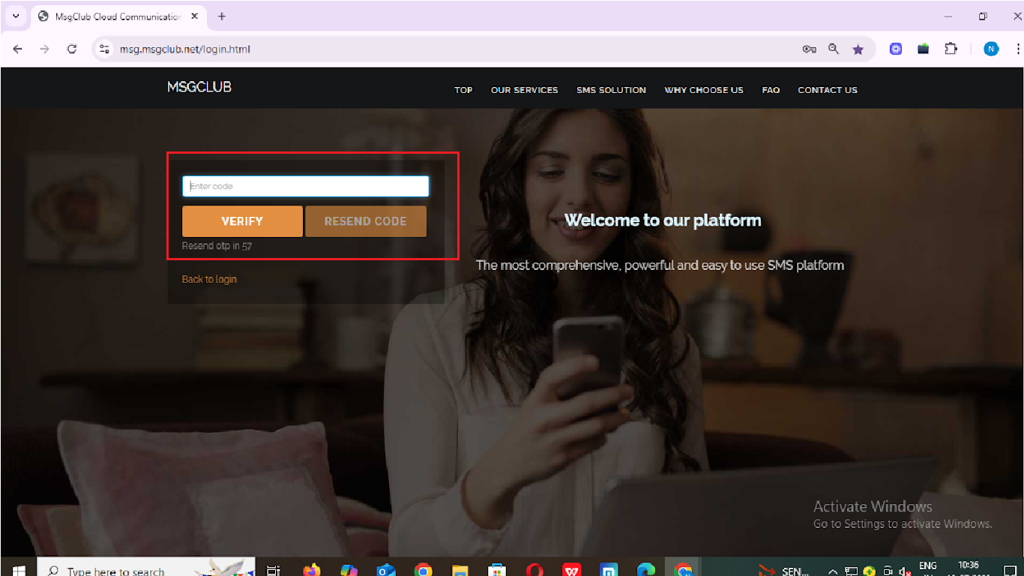
Step 3: Select the verified WhatsApp service from Dashboard.
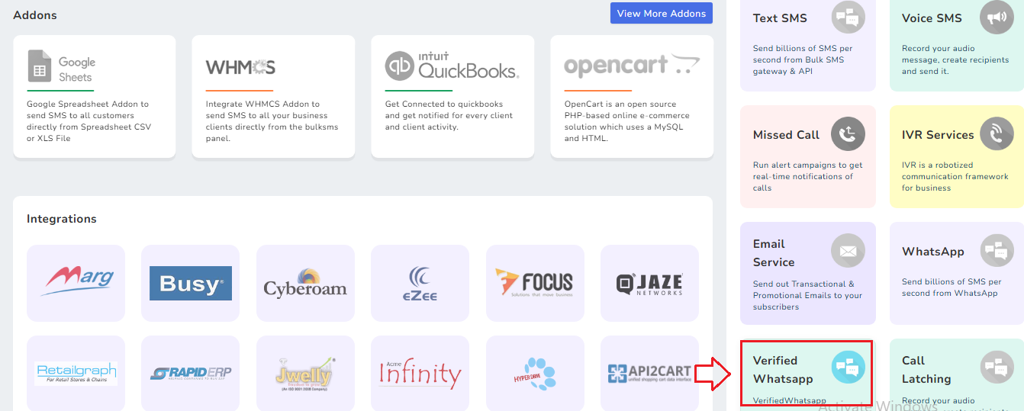
Step 4: In the Verified WhatsApp Service, click on the “Plan Info” option from the left-hand panel.
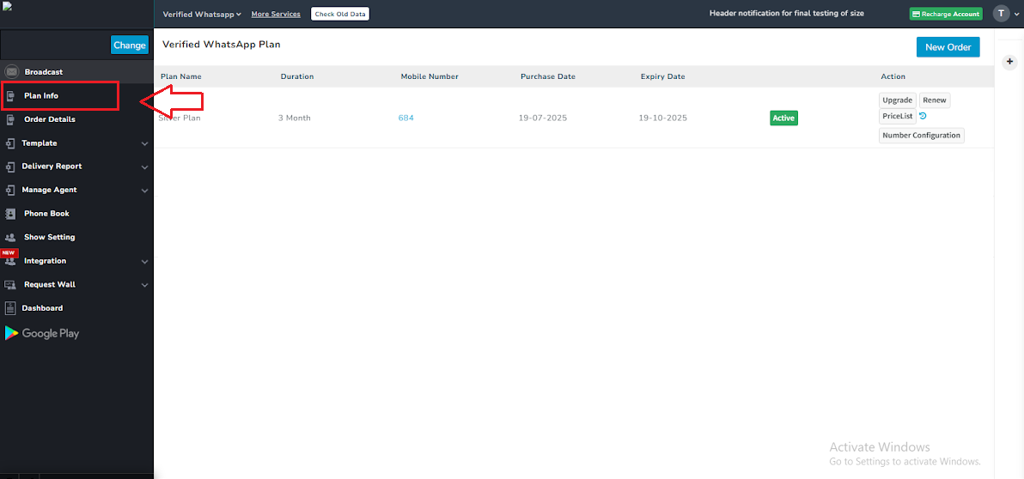
Step 5: On the Plan Info page, click the “Number Configuration” button.
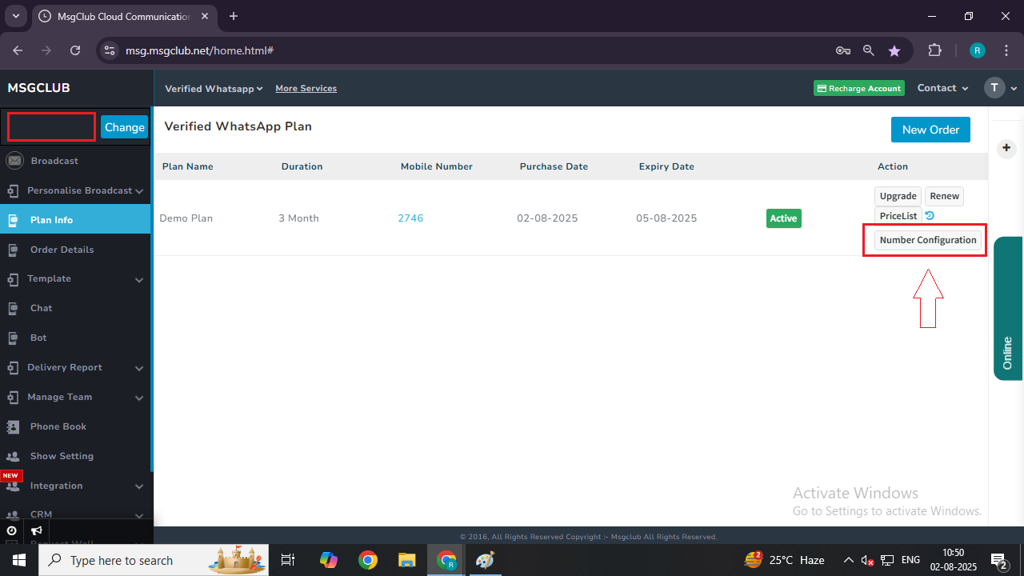
Step 6: After clicking the “Number Configuration” button, a blue “Login with Facebook” button will appear. Click it to log in to your Facebook account.
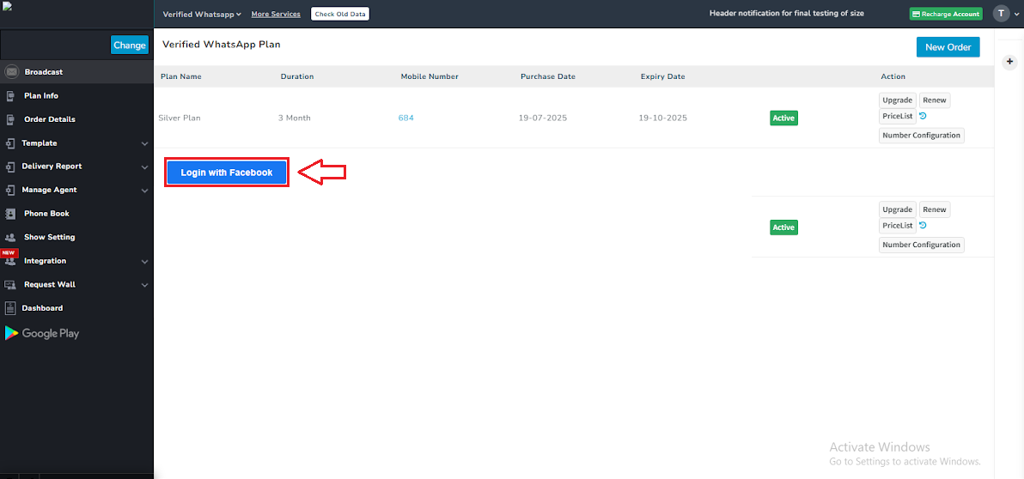
Step 7: Once you click the Login with Facebook button, a new window will open. Log in using your Facebook account that you want linked to your Meta Business account.
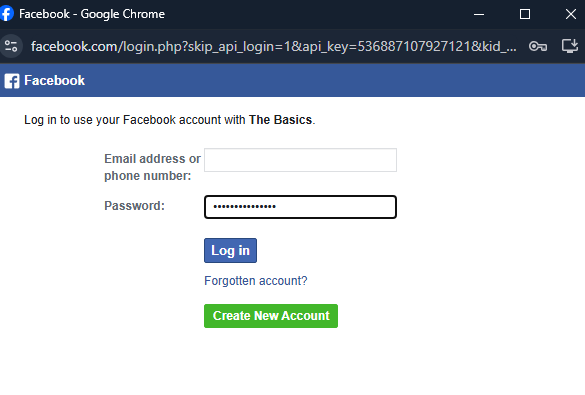
Step 8: After clicking on “Log In”, a new page will open. Click the “Continue” button to proceed.
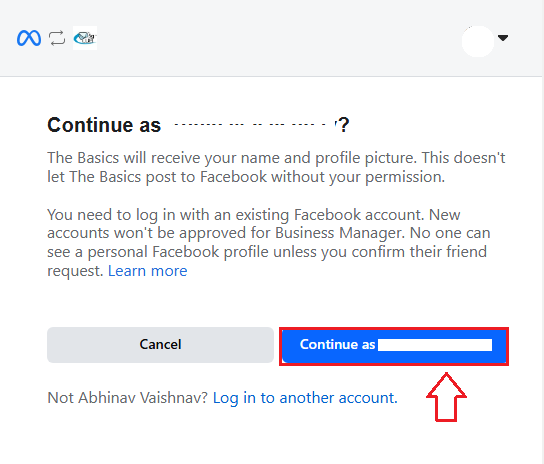
Step 9: In the next page you will be asked to connect your facebook page to your WhatsApp business Account. Click on Get Started to continue
Note – In below image you will see the account permission you will be giving by clicking on get started button
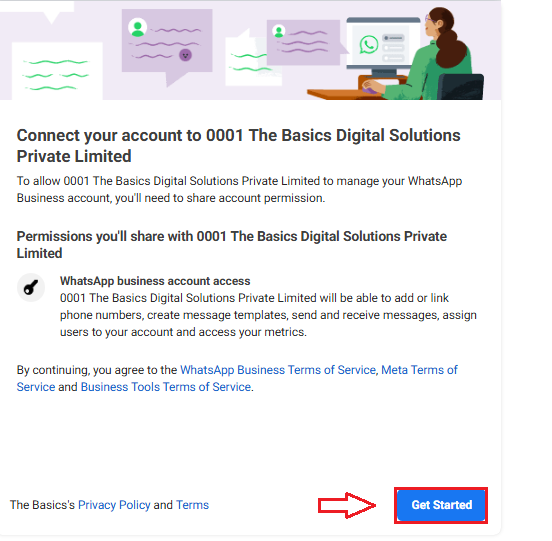
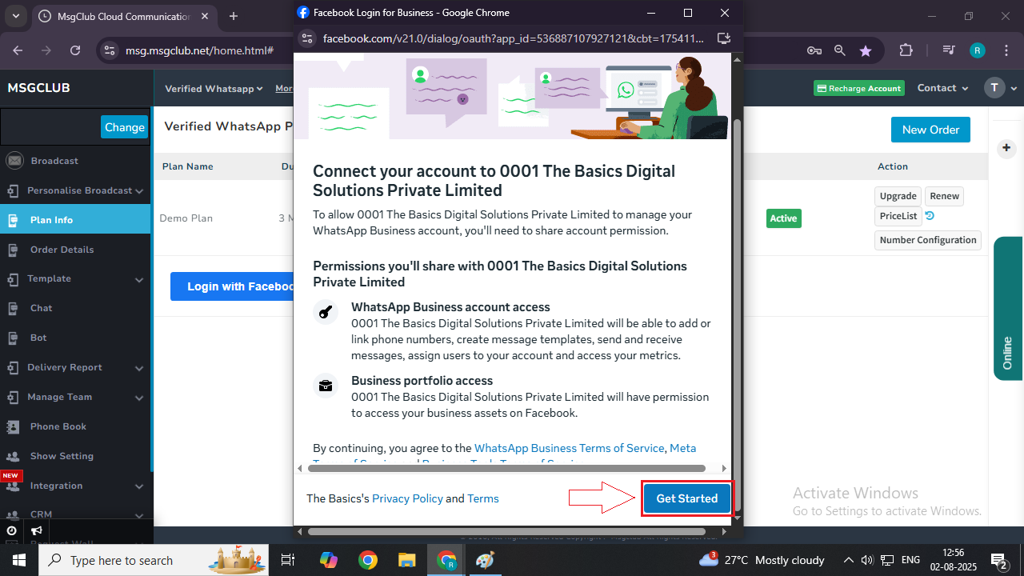
Step 10: You need to select an existing Business Portfolio and if you don’t have an existing Business Portfolio create a new one.
Note: Before starting the Embedded Signup process, please create your Business Portfolio on Meta and fill in all the required details. Otherwise, your account may go into review during the verification process on Meta.
For Existing Portfolio:-
If you already have one or more business portfolios, select the appropriate Business Portfolio Account to which you want to add the phone number, then click Next.
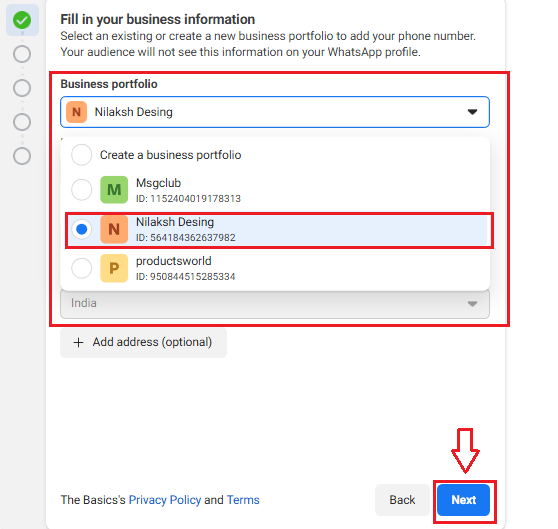
Step 11: After clicking Next, you’ll be prompted to create or select your WhatsApp Business Account.
- In Choose a WhatsApp Business account, you need to select option Create a WhatsApp Business Account.
- In Create or select a WhatsApp Business profile, you need to select create a new WhatsApp Business Profile option.
- Click on next button
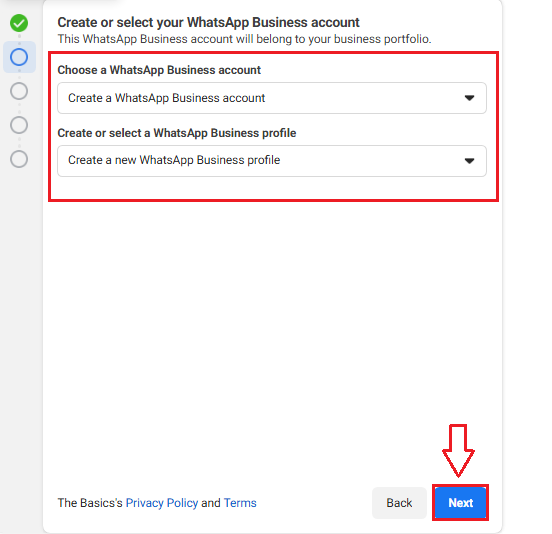
Step 12: In the next page you need to “create WhatsApp Business Profile”, you’ll need to fill in the following details:
- WhatsApp business account name
- WhatsApp business display name
- Category – Select the category that best represents your business.
After entering the details, click on Next to continue.
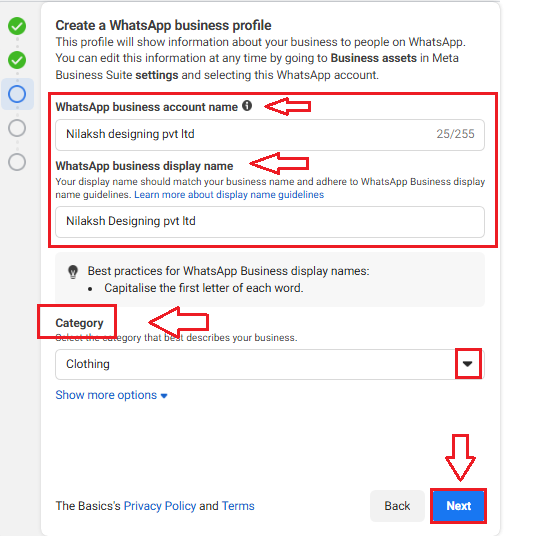
Step 13: Select the country code and enter your mobile number. Then, choose to send the OTP via text message or phone call, and click Next.
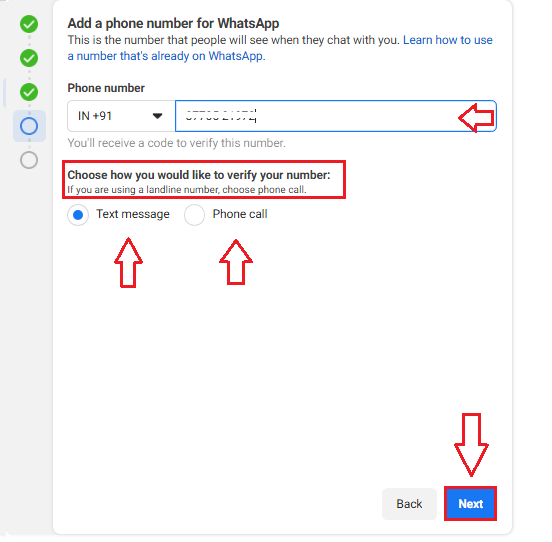
Step 14: Enter the OTP you receive and click Next button
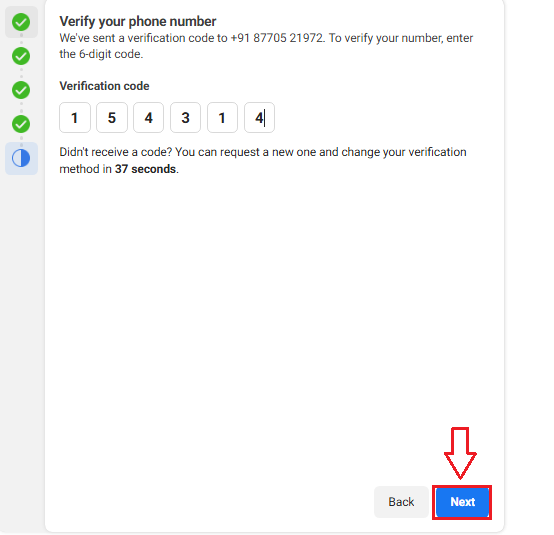
Step 15: Click on Continue –
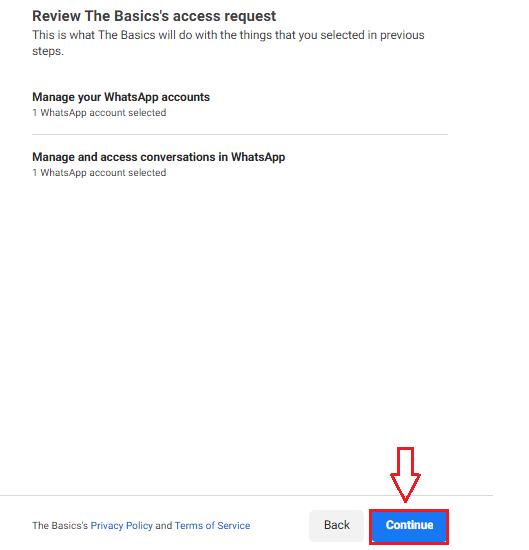
Step 16: Verification: The system will verify the information you provided.
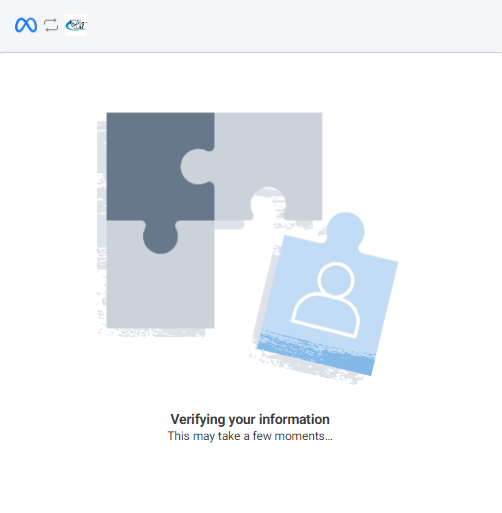
Step 17: Once the verification is complete, click on the “Finish” button.
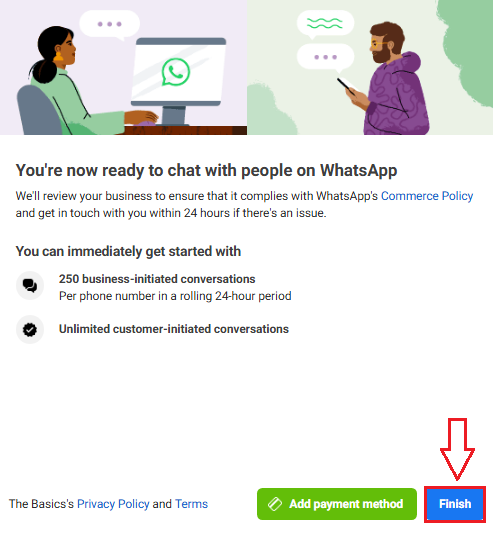
Step 18: After clicking Finish, you’ll be redirected back to the MsgClub panel, where a popup will appear with the message: “Embedded process completed”
Click on the “Okay” button to proceed.
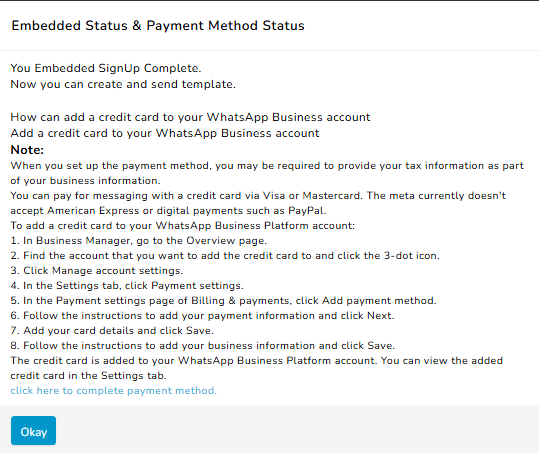
Step 19: The embedded signup process is now complete, and you can find your WhatsApp number listed in your MsgClub panel.
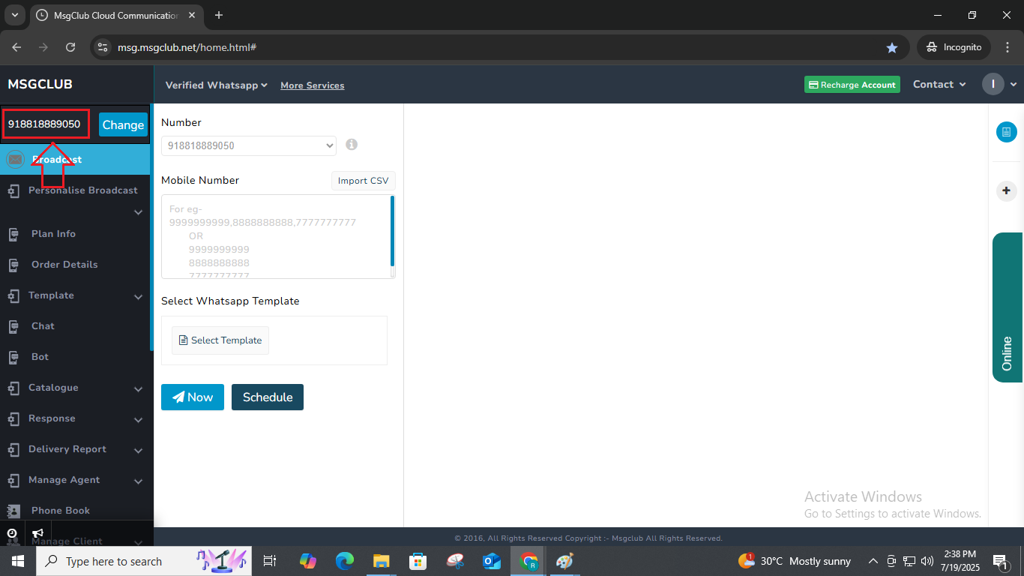
Next Step:
Once you’ve completed these steps, you can move on to the Business Verification Process
FAQs
Q. What is Number Configuration Process?
Ans: The Number Configuration Process involves linking a phone number to your WhatsApp Business Account (WABA) through the MsgClub platform. This is the number from which your WhatsApp messages will be sent after being verified and approved.
Q. What is Embedded Signup process?
Ans: Embedded Signup is a streamlined onboarding process provided by Meta that allows you to create a WhatsApp Business Account, connect a phone number directly from the MsgClub panel—without leaving the platform.
Q. Can I use my current WhatsApp number for number configuration?
Ans: No, you cannot use a number already registered on WhatsApp. Use a number that is not active on WhatsApp. If you want to use your current number, you’ll need to permanently delete its WhatsApp account first.
Q. Do I need a Facebook account for number configuration?
Ans: Yes, a Facebook account is required as part of the Embedded Signup and Number Configuration process. The Facebook account should be at least 4–5 months old.
Q. Does the Number Configuration process take place on the MsgClub panel?
Ans: Yes, the number configuration is initiated and completed through the MsgClub panel using the embedded signup process.
Q. Do I need a Business Facebook account to start using WhatsApp Business API?
Ans: Yes, a Facebook Business account is required to use the WhatsApp Business API.
Q. Do I need a website for WhatsApp Business API?
Ans: Yes, having a working business website is required.
Q: What documents are required for Embedded Signup (Number Configuration)?
A: The following details are required:
- WhatsApp Number you wish to use for the WhatsApp Business API (OTP will be sent to this number)
- Brand Name
- Official Business Name (That is on GST certificate or any other official document)
- Business Facebook Page
- Website
- MsgClub Panel
Q. Is the Facebook is mandatory for the embedded signup?
Ans. Yes it is mandatory.
Q. How old should the Facebook account be for number configuration?
Ans. The Facebook account should be at least 4–5 months old to ensure a smooth number configuration process.
Q. What name should the business portfolio be created with?
Ans. The business portfolio should be created in the name of the company or brand.
Q. What if I create the business portfolio with a different name?
Ans. If you create business portfolio with different name than it can cause issues with account verification. Your account may face verification problems, and there are higher chances of the portfolio getting disabled or restricted.

3 comments
Comments are closed.