PE-TM Chain stands for Principal Entity–Telemarketer Chain. It is the mandatory link between your business (Principal Entity) and your SMS service provider (Telemarketer, like MsgClub) on the DLT platform.
This step is crucial because without this link, you won’t be able to send SMS, even if your headers and templates are approved. It ensures that your SMS traffic is traceable and compliant with TRAI regulations.
Use Case: A company called Sharma Electronics wants to send promotional SMS to their customers. Even though they have an approved Entity ID, Header, and Template, they cannot send messages until they link their account with their Telemarketer (MsgClub) through the PE-TM Chain. Once the chain is approved, the government can track all SMS traffic, ensuring security and compliance with TRAI regulations. Only after this step can the business start sending bulk promotional messages to promote their offers.
MsgClub TM info (use this during PE-TM chain process on DLT portal) –
Telemarketer Name : The Basics Digital Solutions Pvt Ltd
Telemarketer Id : 1002408235216785541
Learn More
Process Video
Step by Step Guide
Step 1: Open this Videocon link in your browser
Step 2: On the home page, click the Login/Signup button.
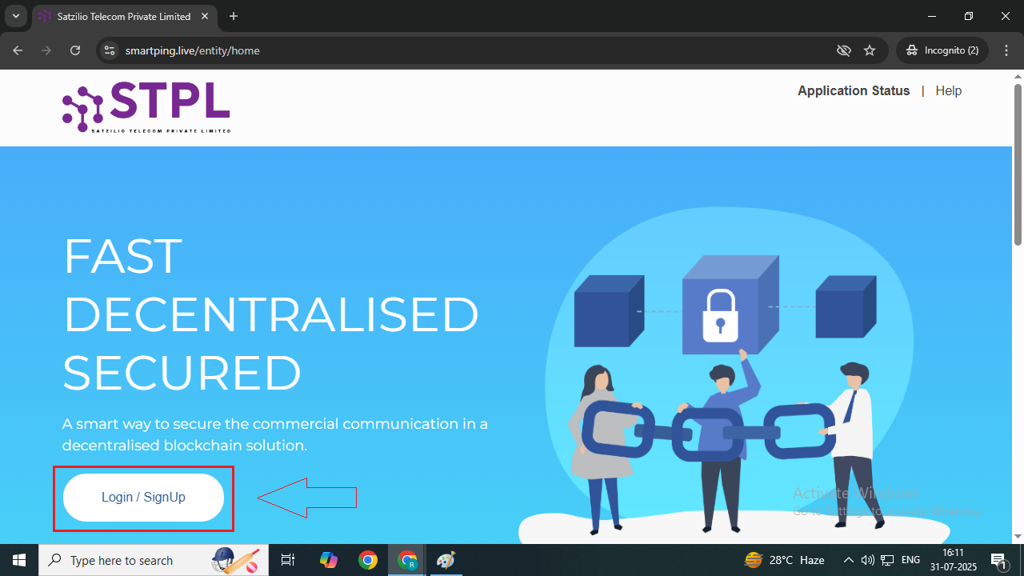
Step 3: On the signup page, select the “As Entity” option and click the Next button.
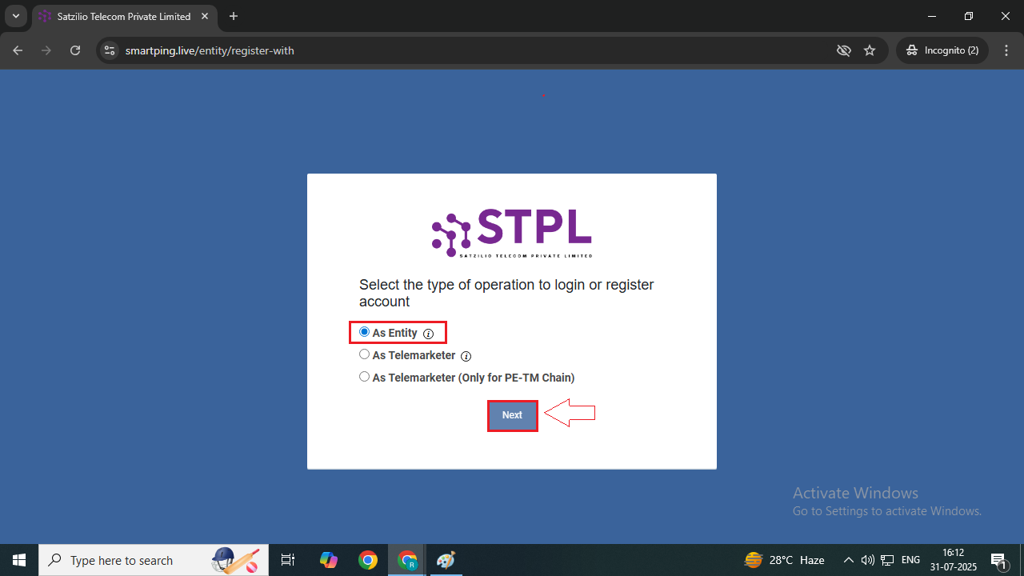
Step 4: After clicking Next, you will be redirected to the Login page. Enter your registered Email and Password and click on Login button.
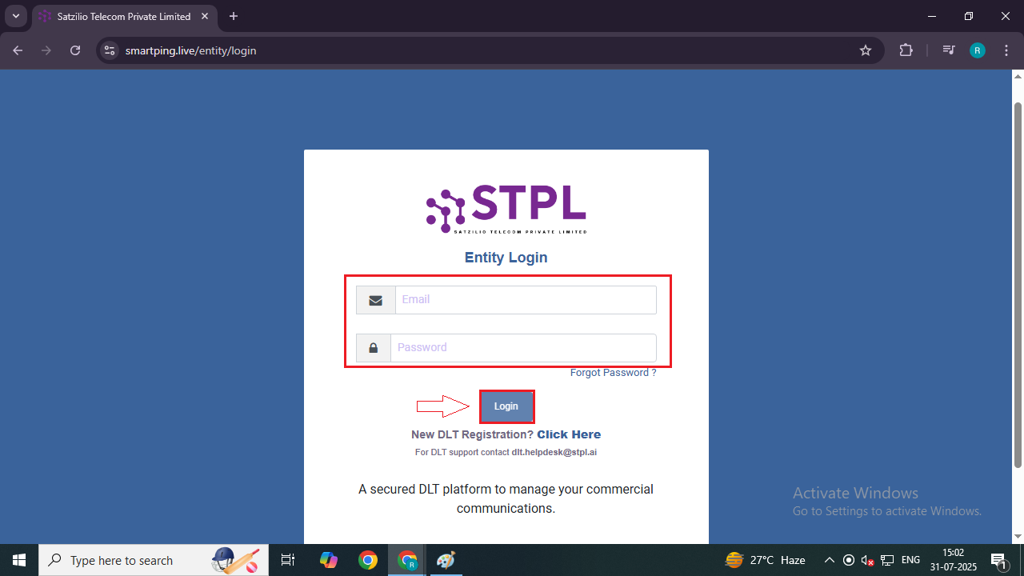
Step 5: Select the option to receive the OTP. You will receive the OTP on your registered mobile number, registered email ID, or both.
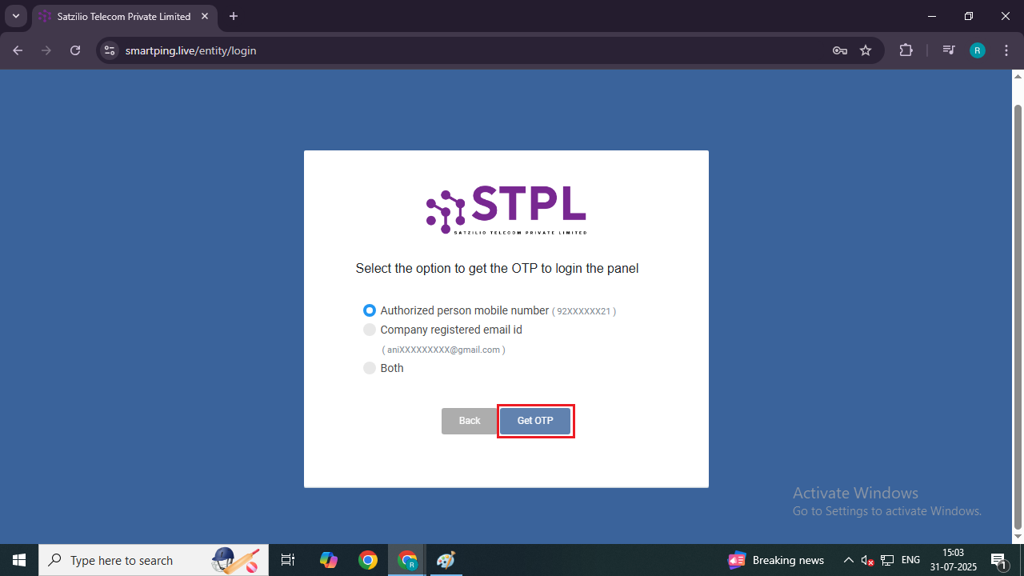
Step 6: Inside your DLT portal on the left side panel click to the PE TM Chain option.
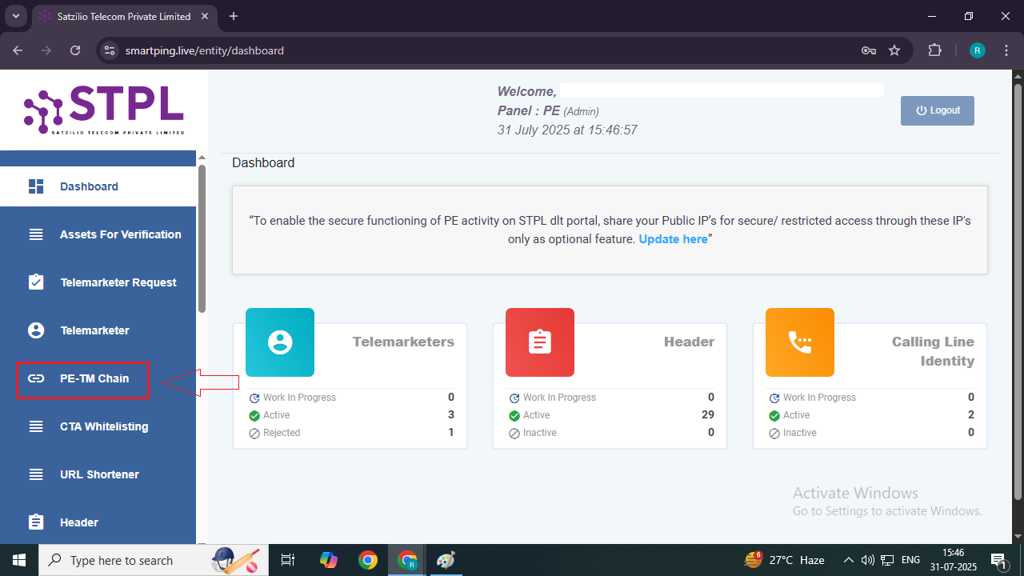
Step 7: In the PE TM Chain page, you need to click on the New Request button above the right side.
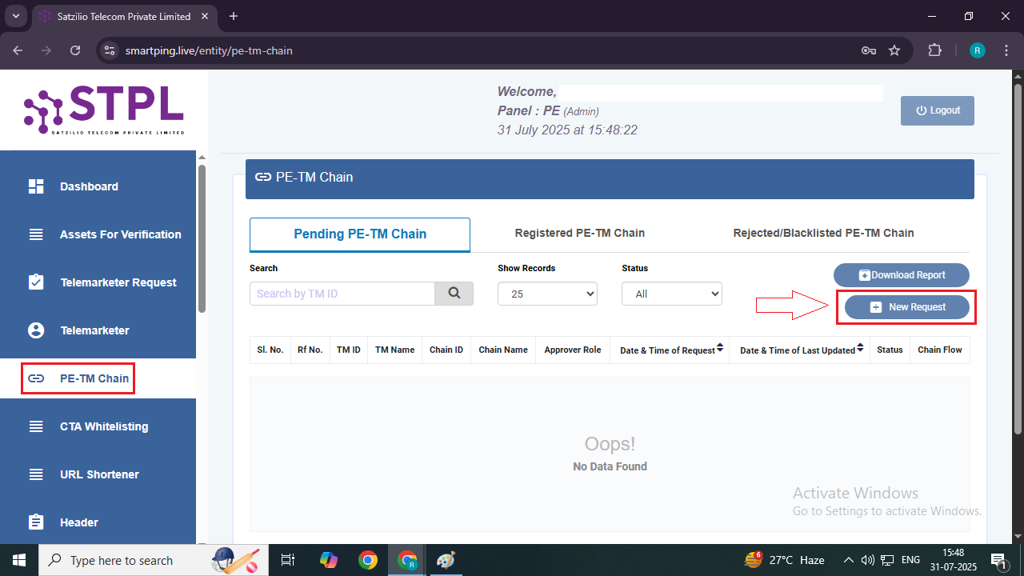
Step 8: In Create PE TM chain page , you need to enter the Telemarketer ID: 1002408235216785541 and click “View Details.” and the name of the Telemarketer (TM) will appear.
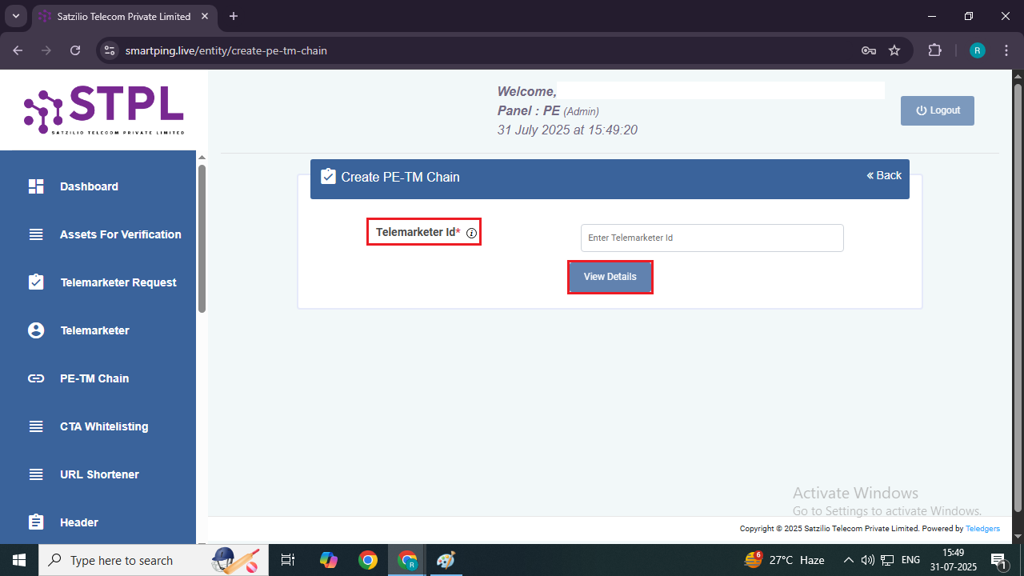
Step 9: Click the “Submit” button to send the request for TM (Telemarketer) approval.
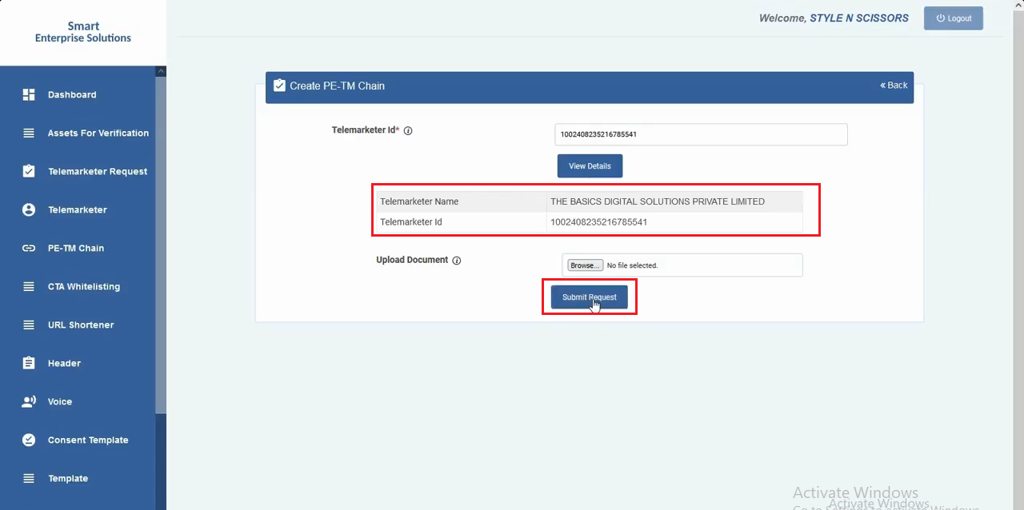
The request will appear under the “Pending PE-TM Chain” section with the status marked as “Pending”. Your request will be forwarded to the TM (Telemarketer) for review and approval.
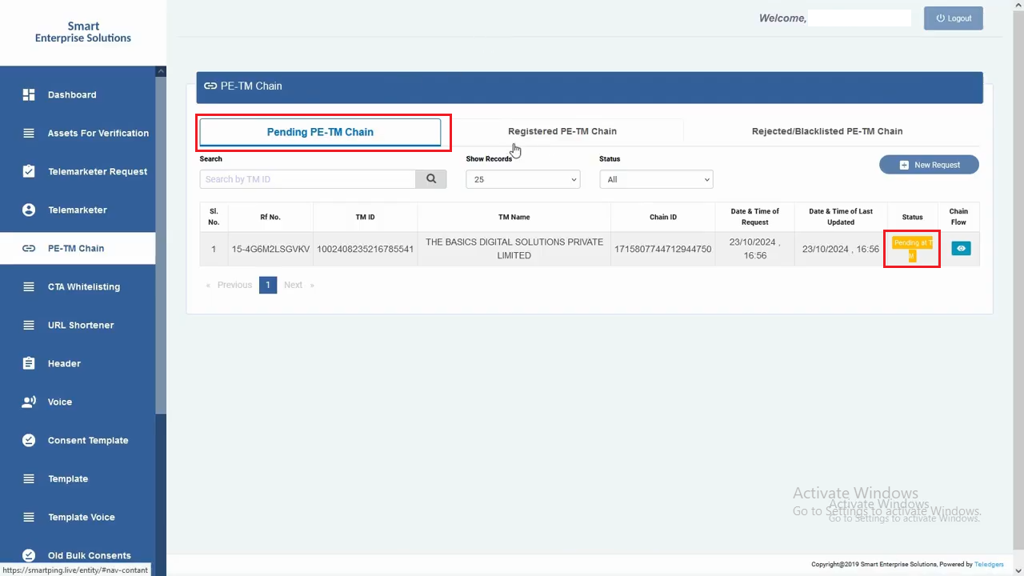
Step 10: Once the TM approves your request, the status will change to “Pending at Entity”.
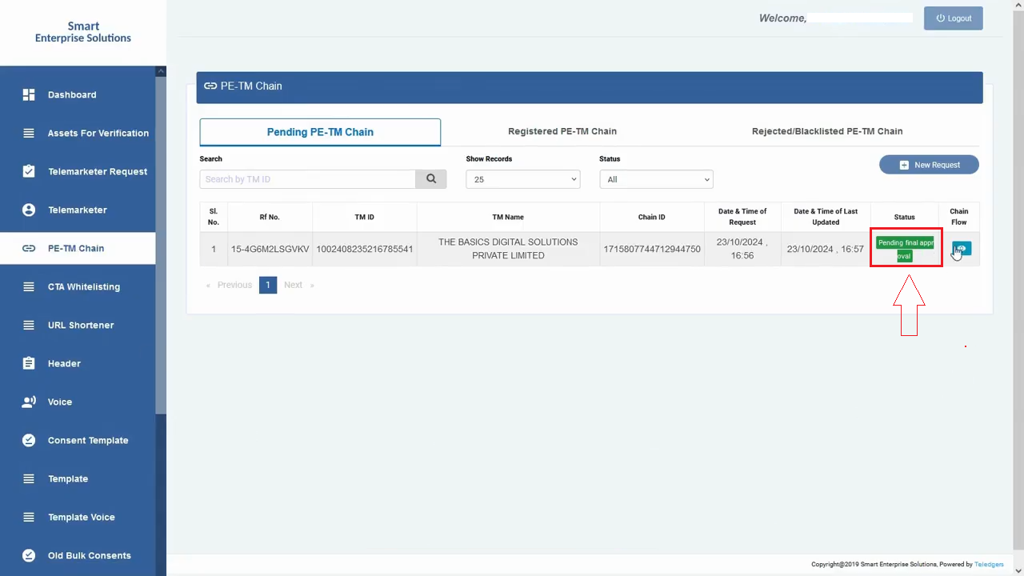
Step 11: Go to the “Pending PE-TM Chain” section. Under the “Chain Flow” column, click the “Eye” icon to view the request details.
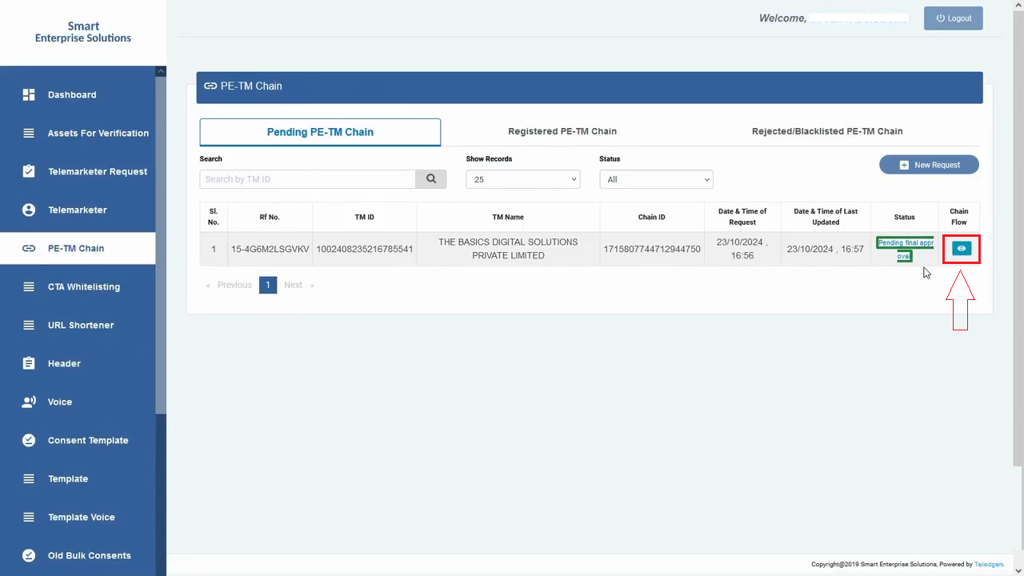
Step 12: A popup will appear. Click on the “Approve” button to complete the process. Your PE-TM Chain will now be registered successfully.
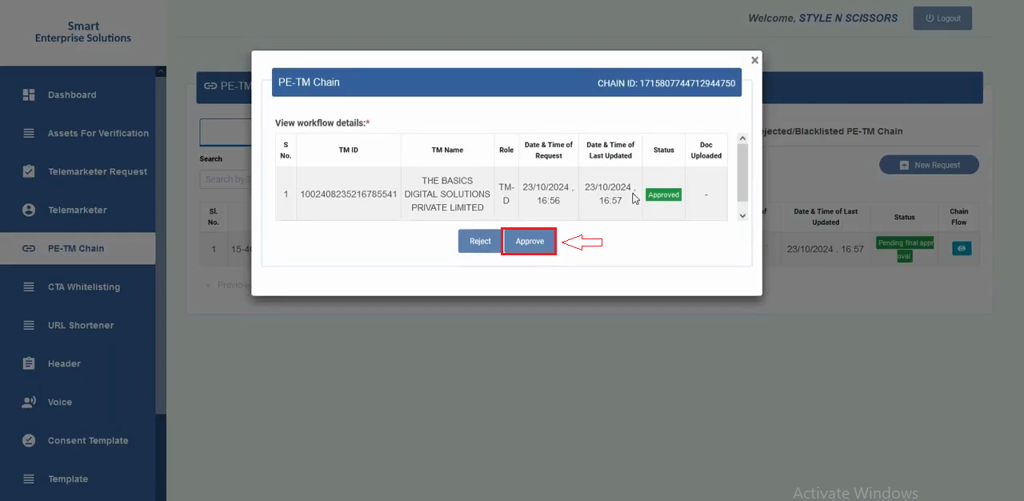
PE-TM Chain will appear in Registered PE-TM Chain tab
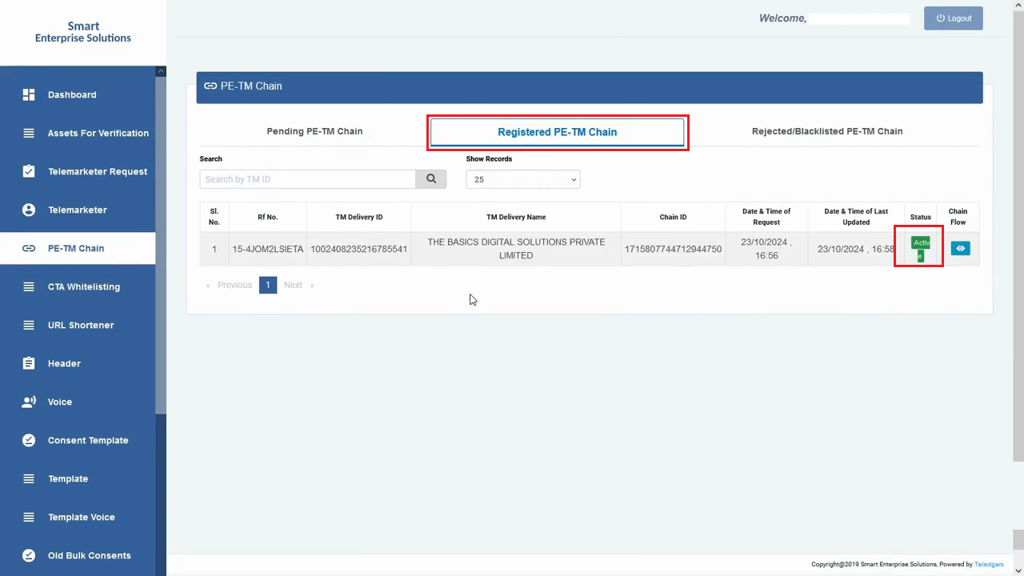
→ Once this process is complete, you can proceed to the next step – CTA Whitelisting Process
Also learn about PE-TM Chain Mapping on MsgClub Panel
FAQs
Q. What is PE-TM Chain?
Ans. The PE-TM Chain is a mandatory linking process between a Principal Entity (PE) (your business) and a Telemarketer (TM) (like MsgClub). This chain ensures that your SMS is delivered through an authorized sender.
Q. Is PE-TM Chain mandatory?
Ans. Yes, the PE-TM Chain is mandatory for sending any kind of SMS through a DLT-registered platform. Without it, your messages will be blocked by the telecom operators.
Q. Do I need to do PE-TM Chain to send bulk SMS?
Ans. Yes, to send bulk SMS, you must complete the PE-TM Chain process by linking your entity with a registered Telemarketer.
Q. Can I send SMS without doing PE-TM Chain process?
Ans. No, sending SMS without completing the PE-TM Chain process is not allowed. It is a TRAI compliance requirement.
Q. What is the full form of the PE-TM Chain?
Ans. PE-TM stands for Principal Entity – Telemarketer Chain.
Q. What do I need to do the PE-TM Chain process?
Ans. To complete the PE-TM Chain, you need:
- An approved Entity on DLT
- Your Telemarketer’s ID (e.g., MsgClub’s TM ID)
- A request initiated and approved on your DLT portal
Q. How long does it take to complete PE-TM Chain process?
Ans. Usually, it takes 1–4 hours after submission. Sometimes, it may take up to 24 hours, depending on operator review time.
Q. Can I send SMS after PE-TM Chain process?
Ans. Yes, once the PE-TM Chain is approved, you can start sending SMS using approved headers and templates.
Q. What is the TM ID in the DLT?
Ans. A TM ID is the unique identification number of a Telemarketer registered on the DLT platform. This ID is used to link your business (PE) to the TM.
Q. What is the Telemarketer ID of MsgClub?
Ans. The Telemarketer ID of MsgClub is: 1002408235216785541

3 comments
Comments are closed.