The Template Approval Process is the step where you register your SMS message on the DLT portal and get it approved by the telecom operator before sending messages to your customers.
A template is a fixed message format that includes your content and variables for dynamic values like names, OTPs, or dates.
Example Template:
“Dear {#var#}, your order #{#var#} has been shipped and will be delivered by {#var#}.”
Once this template is approved, you can send messages like:
“Dear Rahul, your order #45892 has been shipped and will be delivered by 30 July.”
Learn More
Process Video
Step by Step Guide
Step 1: Open this Videocon link in your browser
Step 2: On the home page, click the Login/Signup button.
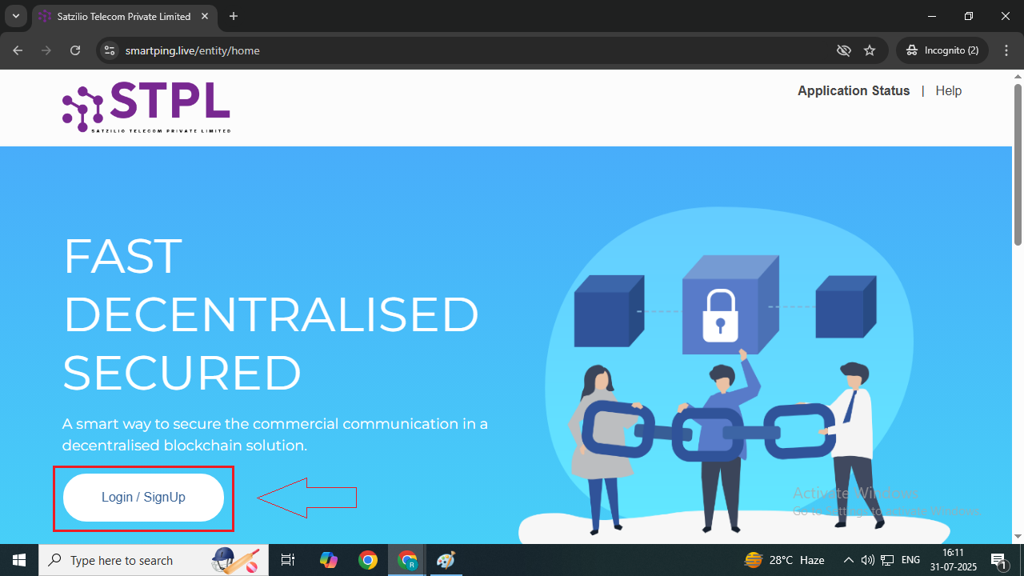
Step 3: On the signup page, select the “As Entity” option and click the Next button.
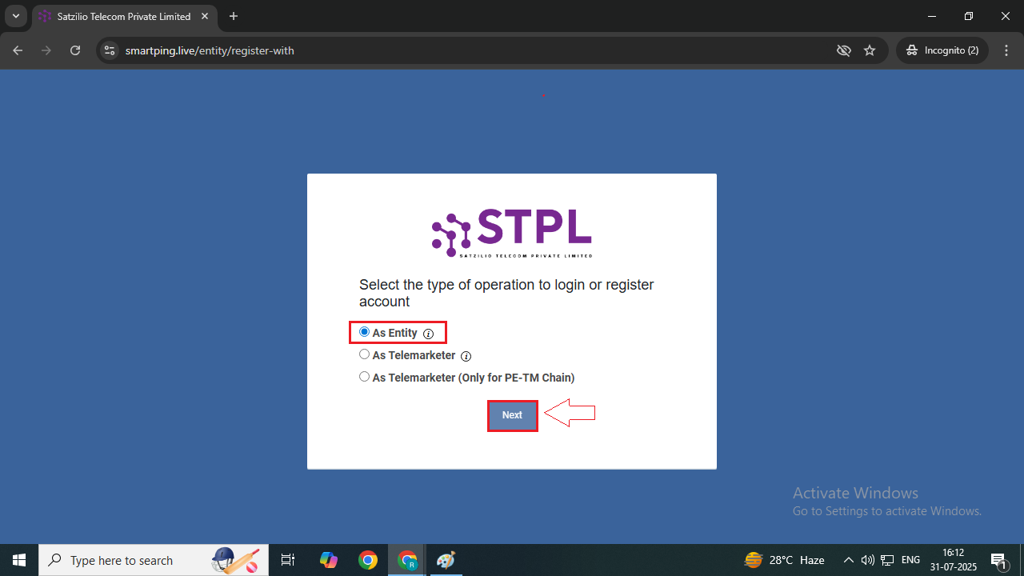
Step 4: After clicking Next, you will be redirected to the Login page. Enter your registered Email and Password and click on Login button.
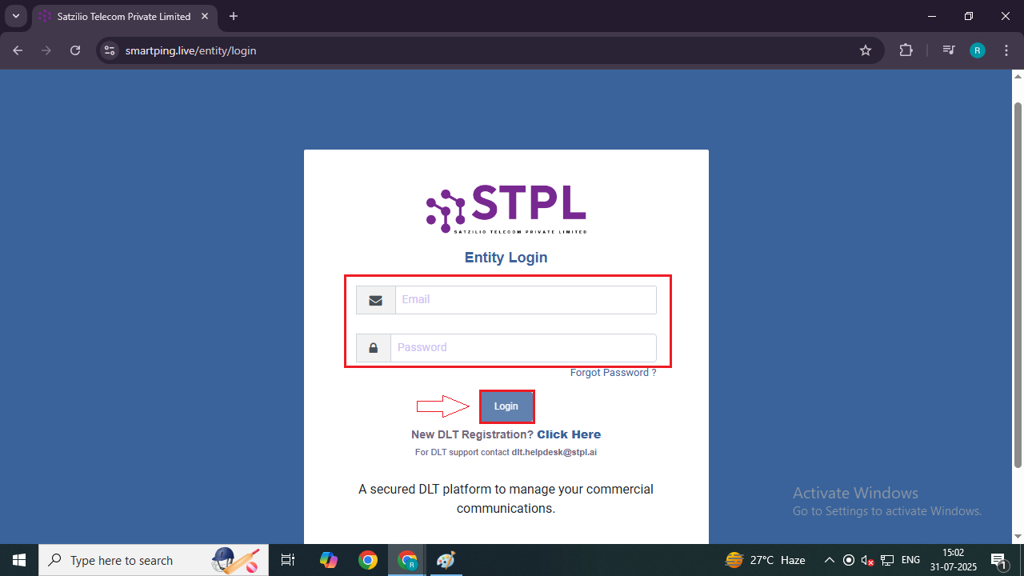
Step 5: Select the option to receive the OTP. You will receive the OTP on your registered mobile number, registered email ID, or both.
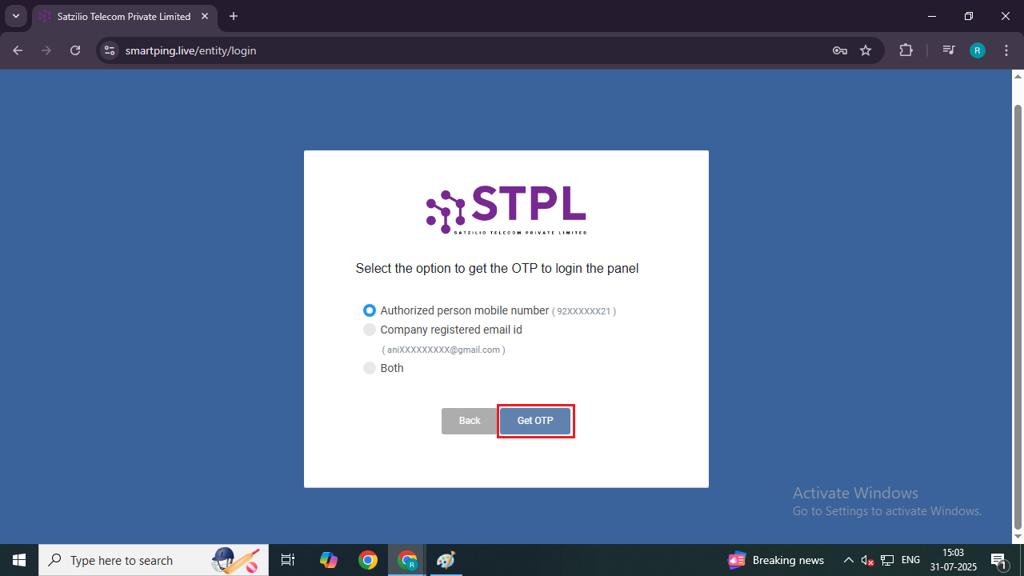
Step 6: Inside your profile on the left side panel click to the Template option.
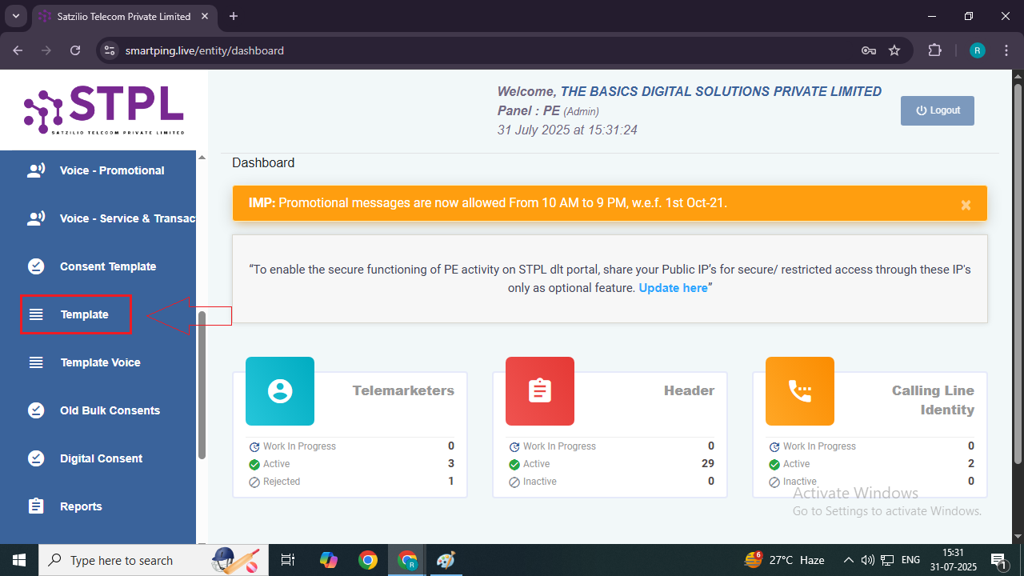
Step 7: In the Template page, you need to click on the New Template button above the right side.
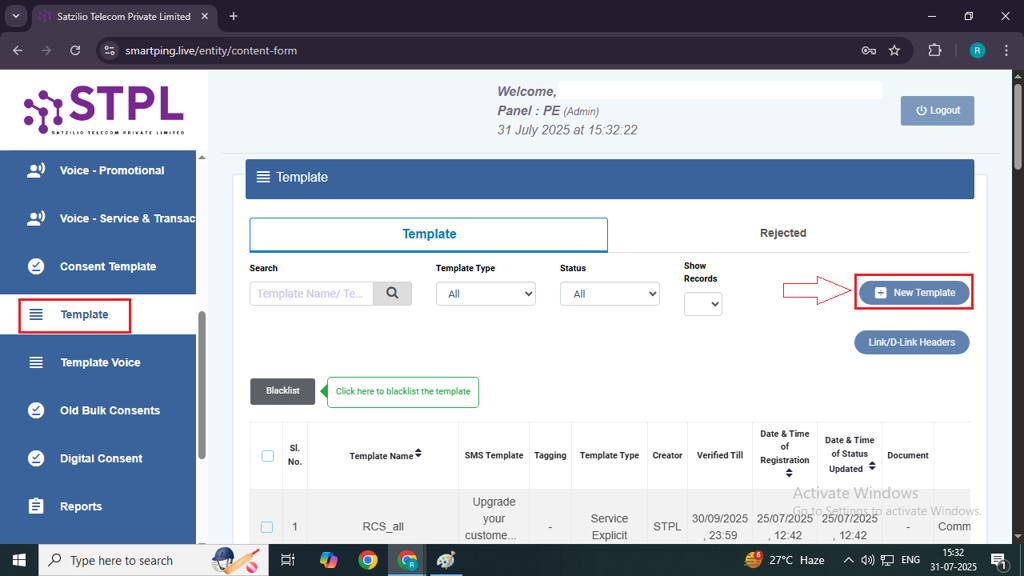
Step 8: On the Template Registration page, fill in the following details:
- Template Name: Enter a unique name for your template (for internal reference).
- Communication Type: Select SMS as the communication type.
- Template Type: Choose from the following options based on your message purpose:
- Transactional – OTPs for banks/high-authority bodies.(DND and non DND both (only banking users))
- Promotional – Offers and discounts.(Non DND only)
- Service Explicit – Semi-promotional.(Non DND only)
- Service Implicit – Important alerts, general OTPs.(DND & non DND both)
- Consent Template ID: Leave it blank
- Template Category: Choose the relevant business category (e.g., Banking, Education, Retail).
- Content Type: Select TEXT (standard messages) or UNICODE (for regional language messages).
- Upload Document (if applicable): Attach supporting documents if the template content or header name needs proof (like trademark, authorisation letters, etc.).
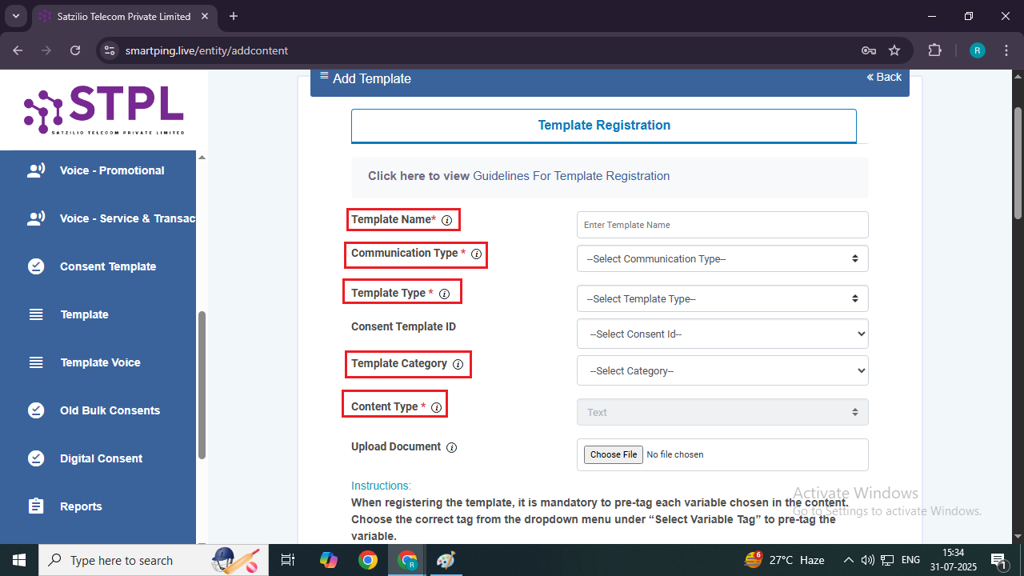
- Header Associated: Select the header for this template. Learn header approval process from this blog
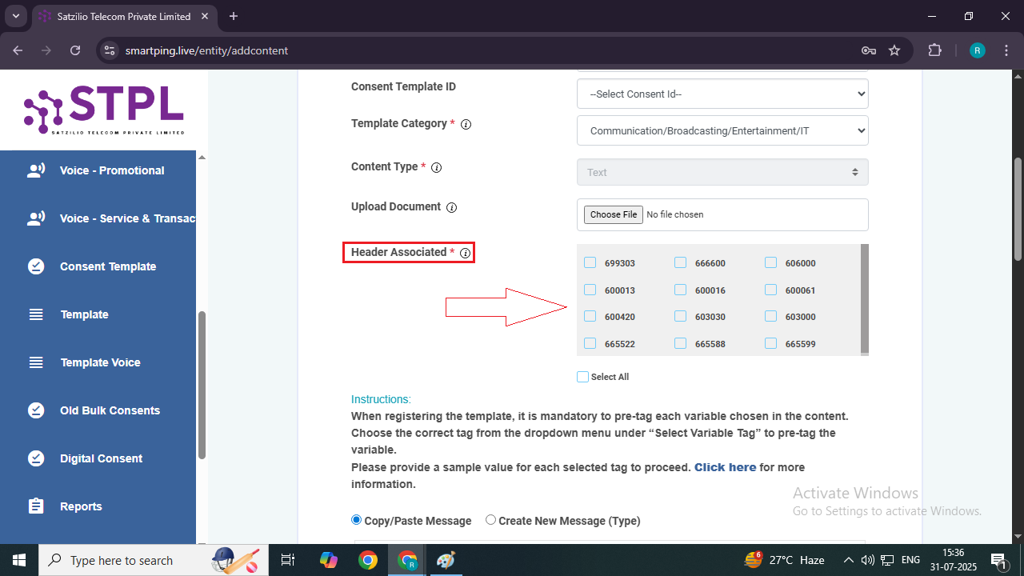
Step 9: You now have two options to add your message content:
- Copy/Paste Message: Paste your existing message content.
- Create New Message: Write a fresh message manually
Note: Make sure to include your brand name in the message content. A shortened version of the name is also acceptable. To insert dynamic fields, use the “Add Variable” button while creating your template.
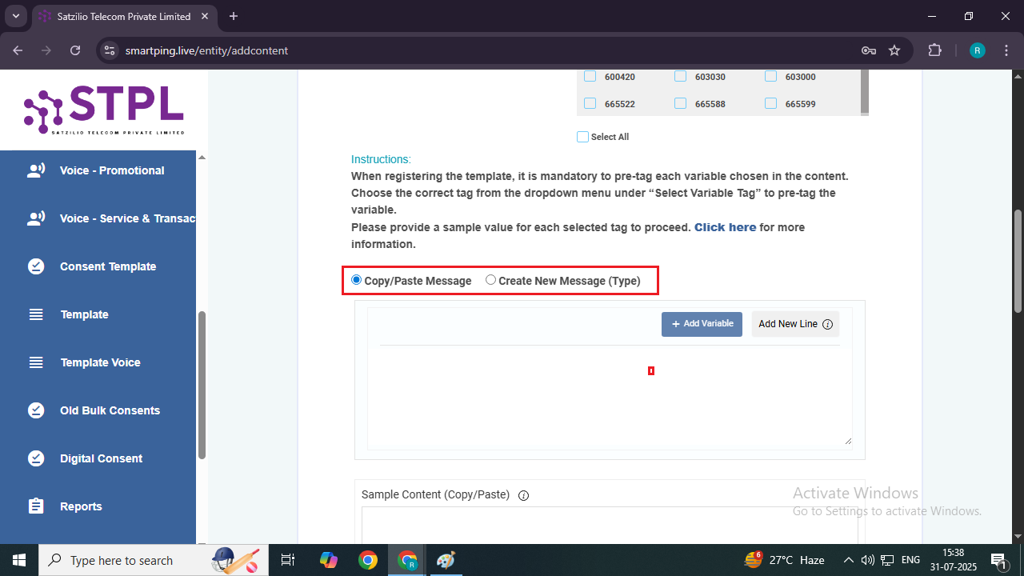
Step 10: After entering all the required details, click on the Submit button to proceed.
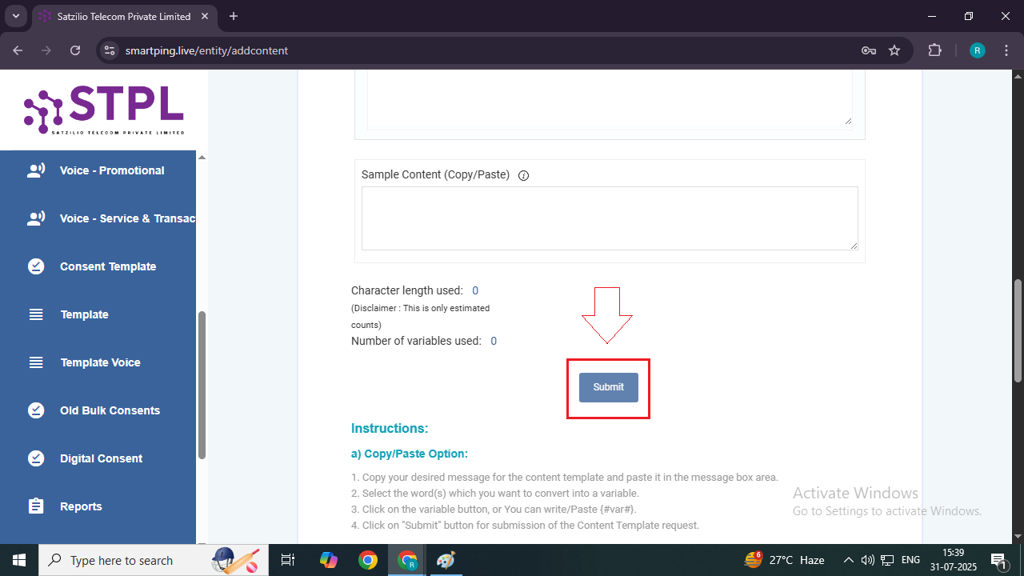
Step 11: Your template status will show as “Work in Progress.” The operator usually takes minimum hours to maximum 24 hours to review and update the status.
Step 12: Once your template is approved, the status will change from “Work in Progress” to “Active.”
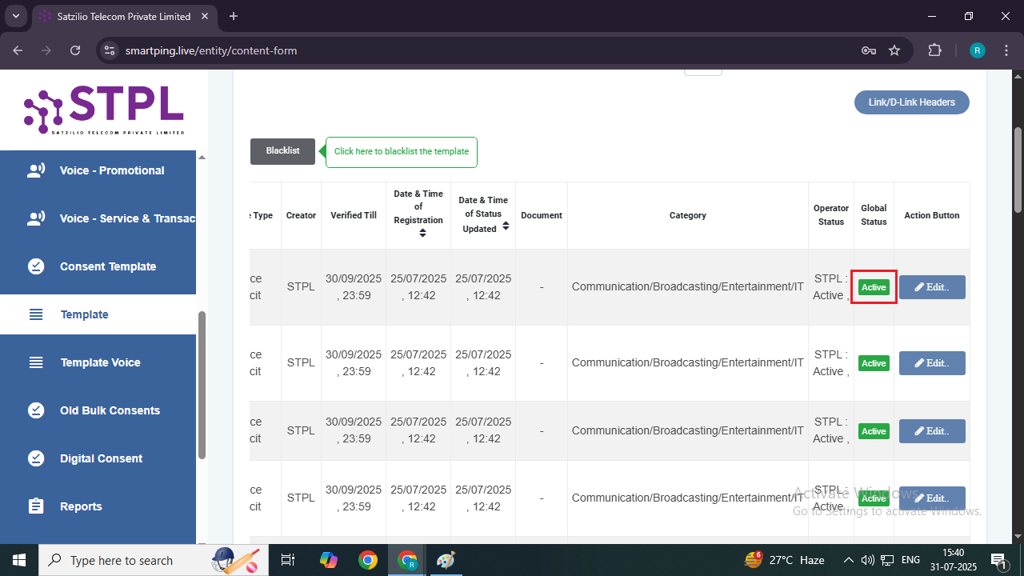
Once this process is complete, you can proceed to the next step – Sign Up on MsgClub
Also Learn about Template Mapping Process
FAQs
Q. What is a template in SMS?
Ans. A template is a pre-approved message format that you want to send to your customers. It contains fixed text along with variables (like {#var#}) for dynamic details such as name, OTP, order number, etc.
Q. What is the template approval process in SMS?
Ans. The template approval process is the step where you submit your SMS message format on the DLT platform. The telecom operator then reviews and approves it. Only approved templates can be used to send SMS through promotional, transactional, or service routes.
Q. Do I need to approve my template?
Ans. Yes, if you want to send SMS to your customers through any DLT-registered SMS provider, you must get your template approved first. Without approval, your messages will be blocked by the operator.
Q. Is it important to get template approval?
Ans. Absolutely. Template approval ensures:
- Message delivery without rejection
- Compliance with TRAI regulations
- Protection against spam or misuse
Without approval, your SMS won’t be delivered.
Q. How long does it take for a template to get approved?
Ans. Template approval typically takes 2–24 hours, depending on the operator.

1 comment
Comments are closed.